Endor Labs provides a GitHub App that continuously monitors users’ projects for security and operational risk. You can use the GitHub App to selectively scan your repositories for SCA, secrets, RSPM, or GitHub Actions. GitHub App scans also establish baselines that are subsequently used during CI scans.
The Endor Labs GitHub App scans your repositories every 24 hours and reports new findings or changes to your code’s release versions. It also performs RSPM scans weekly on Sundays to manage your repository’s posture. See Scan with GitHub App for more information. You can also manually trigger scans for your repositories. See Re-scan projects for more information. After you install the GitHub App, you can make further changes to the settings. See Manage GitHub App for more information. You may need to review the technical limitations of the GitHub App so that you can use the GitHub App to its full potential. See Technical limitations of the Endor Labs GitHub App for more information.
If you want to use PR remediations as part of your monitoring scan or need to export your findings to GitHub Advanced Security, you need to use GitHub App (Pro).
If you are using GitHub Enterprise Server, you can use the GitHub Enterprise Server App to continuously monitor your environment.
Default branch detection
When Endor Labs scans a repository for the first time, it detects the default branch of the repository. The findings that are created in the scan are associated with the default branch.
Changing the default branch
When you change the default branch in your source control system (for example, from main to dev):
- Endor Labs automatically detects the new default branch and sets that as the default reference
- The previous default branch becomes a reference branch
- Scans continue on the new default branch and the reference branch
The findings associated with the previous default branch are no longer associated with the default context reference. You can view them in the reference context.
Renaming the default branch
When you rename the default branch in your source control system:
- Endor Labs automatically switches to the renamed branch
- Scans continue without disruption
Adding repository versions
When you add a new repository version (for example, a dev branch), both the default branch and the new version are scanned by the Endor Labs App.
Control default branch detection
You can control the default branch detection by setting the ENDOR_SCAN_TRACK_DEFAULT_BRANCH environment variable in a scan profile. You need to configure the project to use the scan profile. See Configure scan profiles for more information.
By default, the environment variable is set to true. When set to true, the default branch detection is enabled, and the first branch you scan is automatically considered as the default branch.
Prerequisites for GitHub App
Before installing and scanning projects with Endor Labs GitHub App, make sure you have:
- A GitHub cloud account and organization. If you don’t have one, create one at GitHub.
- Administrative permissions to your GitHub organization. Installing the Endor Labs GitHub App in your organization requires approval or permissions from your GitHub organizational administrator. If you don’t have the permissions, use the command line utility,
endorctl, while you wait for the approval. - Endor Labs GitHub App requires:
- Read permissions to Dependabot alerts, actions, administration, code, commit statuses, issues, metadata, packages, repository hooks, and security events.
- Write permissions to checks and pull requests to check the pull requests automatically and surface policy violations to developers as pull request comments.
- Subscribe to check run, check suite, and pull request events.
Install the GitHub App
To automatically scan repositories using the GitHub App:
-
Sign in to Endor Labs.
-
Choose Projects and click Add Project.
-
From GitHub, choose GitHub App.
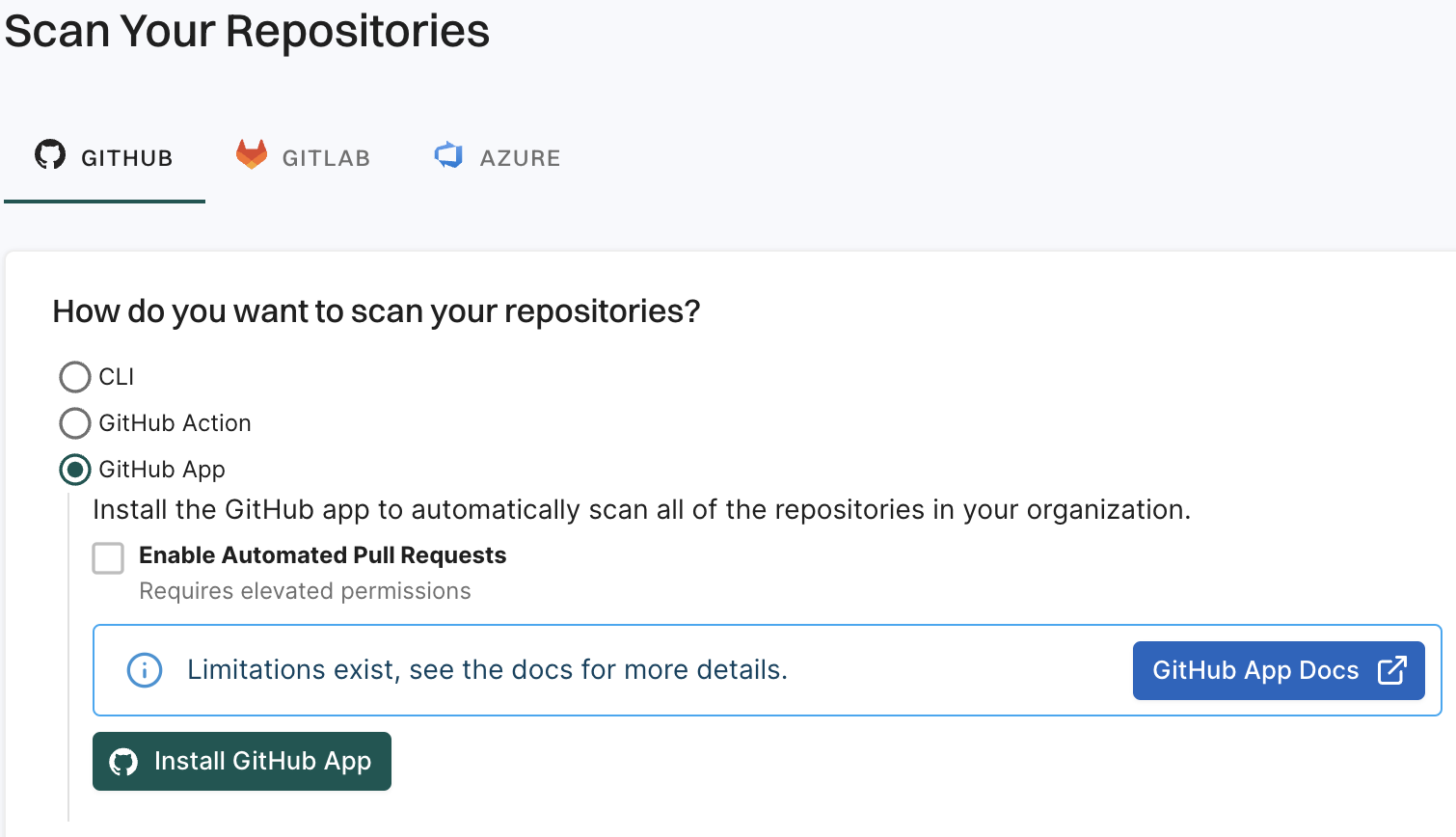
-
Click Install GitHub App.
You will be redirected to GitHub to install the GitHub App.
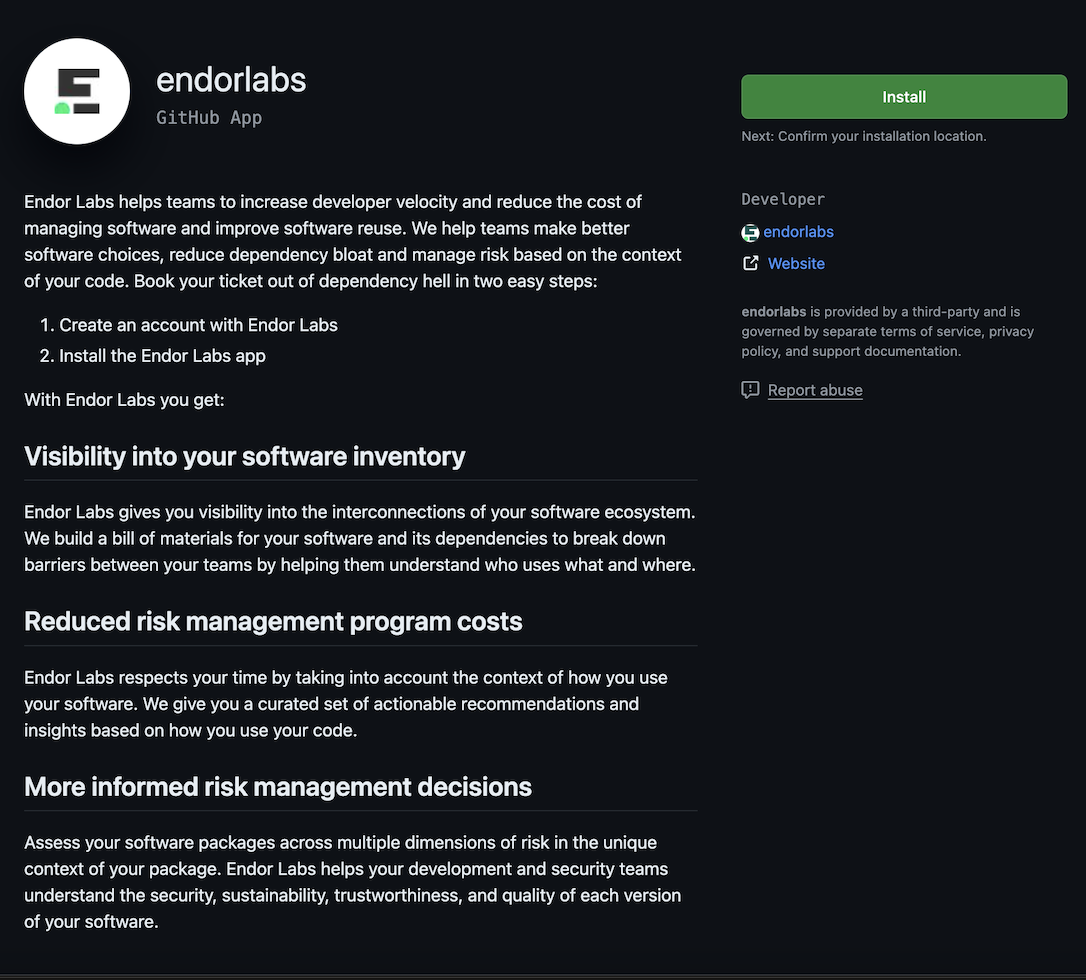
-
Click Install.
-
Select a user to authorize the app.
-
Select the organization in which you want to install the app.
-
Select whether to install and authorize Endor Labs on all your repositories or select the specific repositories that you wish to scan.
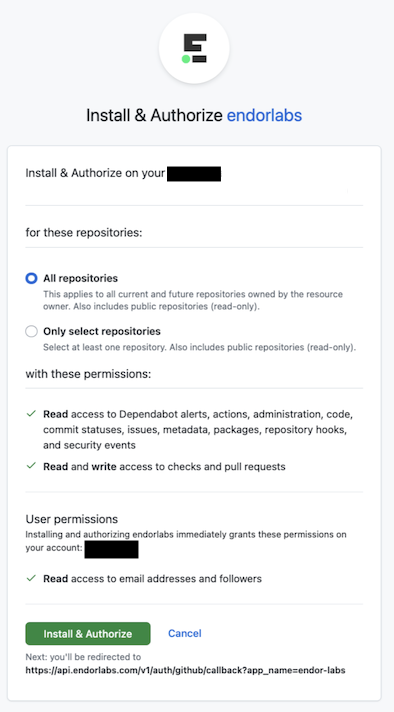
-
Review the permissions required for Endor Labs and click Install and Authorize.
-
Choose a namespace and click Next.
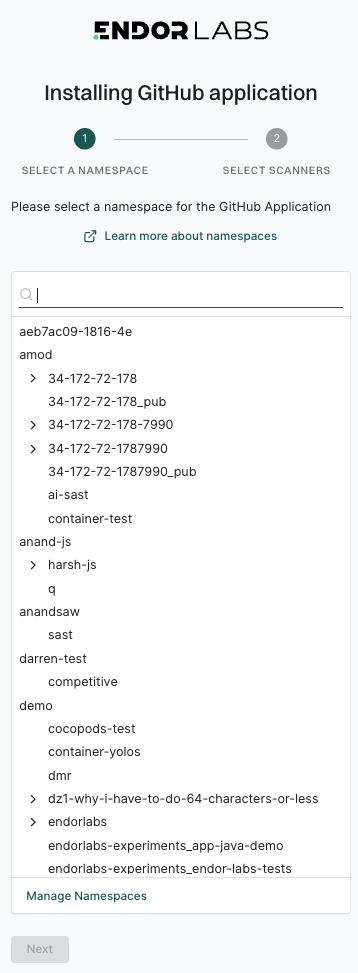
Select Manage Namespaces if you need to create a new namespace or if you don’t see the namespace you want to use in the list.
-
Based on your license, select and enable the scanners.
- SCA: Perform software composition analysis and discover AI models used in your repository.
- RSPM: Scan the repository for misconfigurations. RSPM scans run every week on Sundays.
- Secret: Scan the repository for exposed secrets.
- GitHub Actions: Scan the repository and identify all the GitHub Actions workflows used in the repository.
- SAST: Scan your source code for weakness and generate SAST findings.
-
Select Include Archived Repositories to scan your archived repositories. By default, the GitHub archived repositories aren’t scanned.
-
Select PULL REQUEST SCANS to set preferences for scanning pull requests submitted by users.
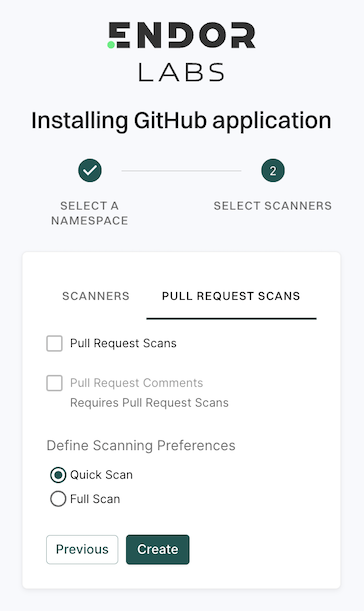
-
Select Pull Request Comments to enable GitHub Actions to comment on PRs for policy violations.
-
In Define Scanning Preferences, select either:
-
Quick Scan to gain rapid visibility into your software composition. It performs dependency resolution but does not conduct reachability analysis to prioritize vulnerabilities. The quick scan enables users to swiftly identify potential vulnerabilities in dependencies, ensuring a smoother and more secure merge into the main branch.
-
Full Scan to perform dependency resolution, reachability analysis, and generate call graphs for supported languages and ecosystems. This scan enables users to get complete visibility and identifies all issues dependencies, call graph generation before merging into the main branch. Full scans may take longer to complete, potentially delaying PR merges.
See GitHub scan options for more information on the scans that you can do with the GitHub App.
-
-
-
Click Continue.
You have successfully installed the GitHub App.
Set up package repositories
You can improve your experience with the GitHub App by setting up package repositories. This will help you create a complete bill of materials and perform static analysis. Without setting package repositories, you may not be able to get an accurate bill of materials. See Set up package manager integration for more information.
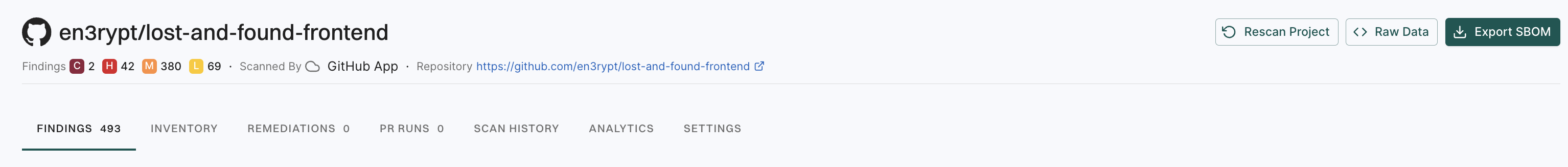
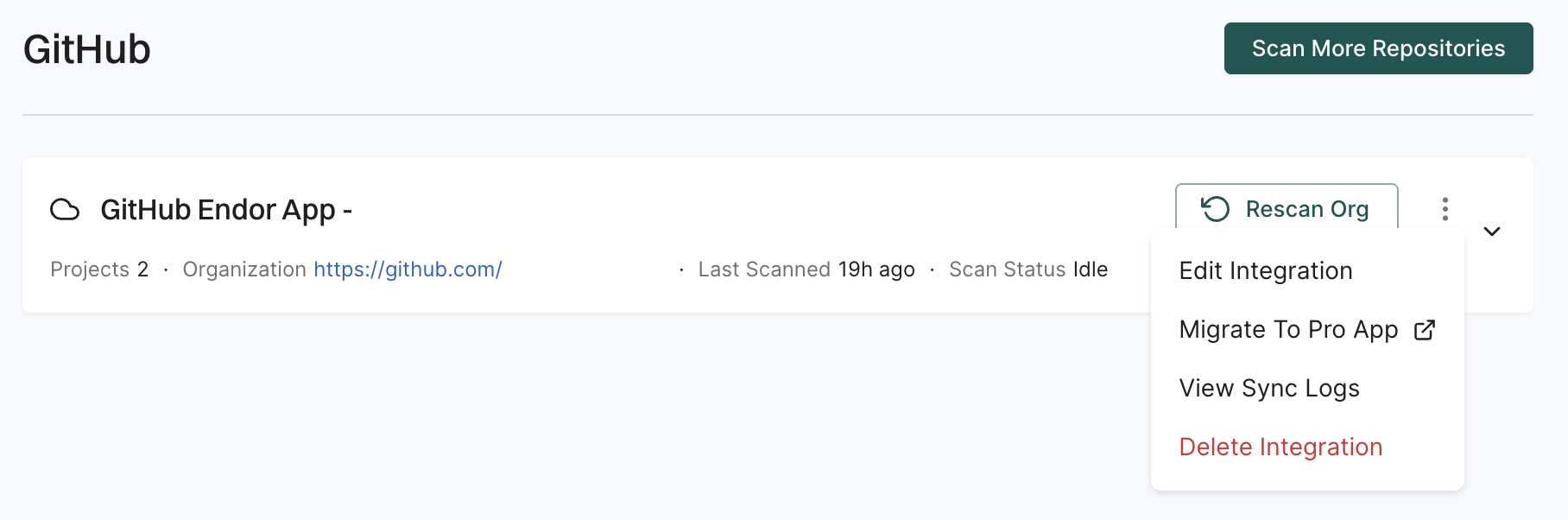
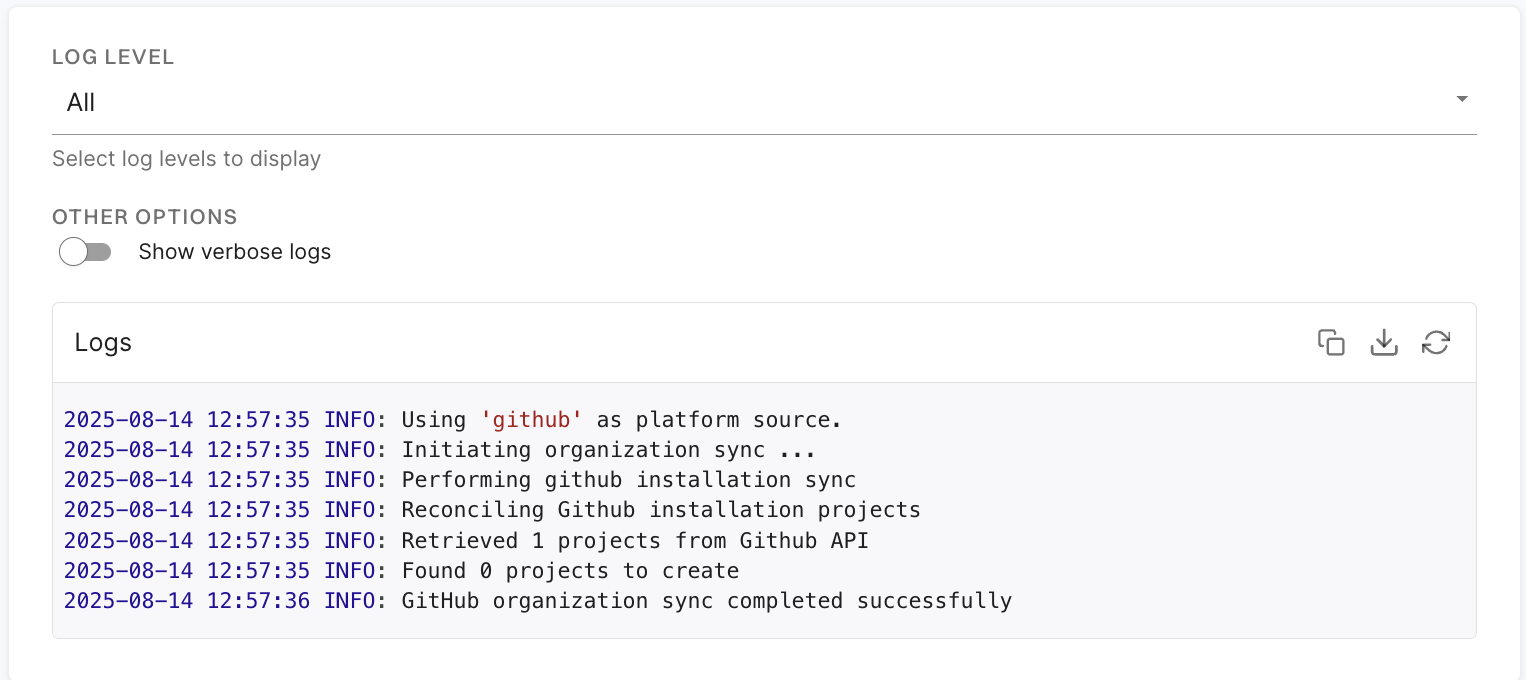
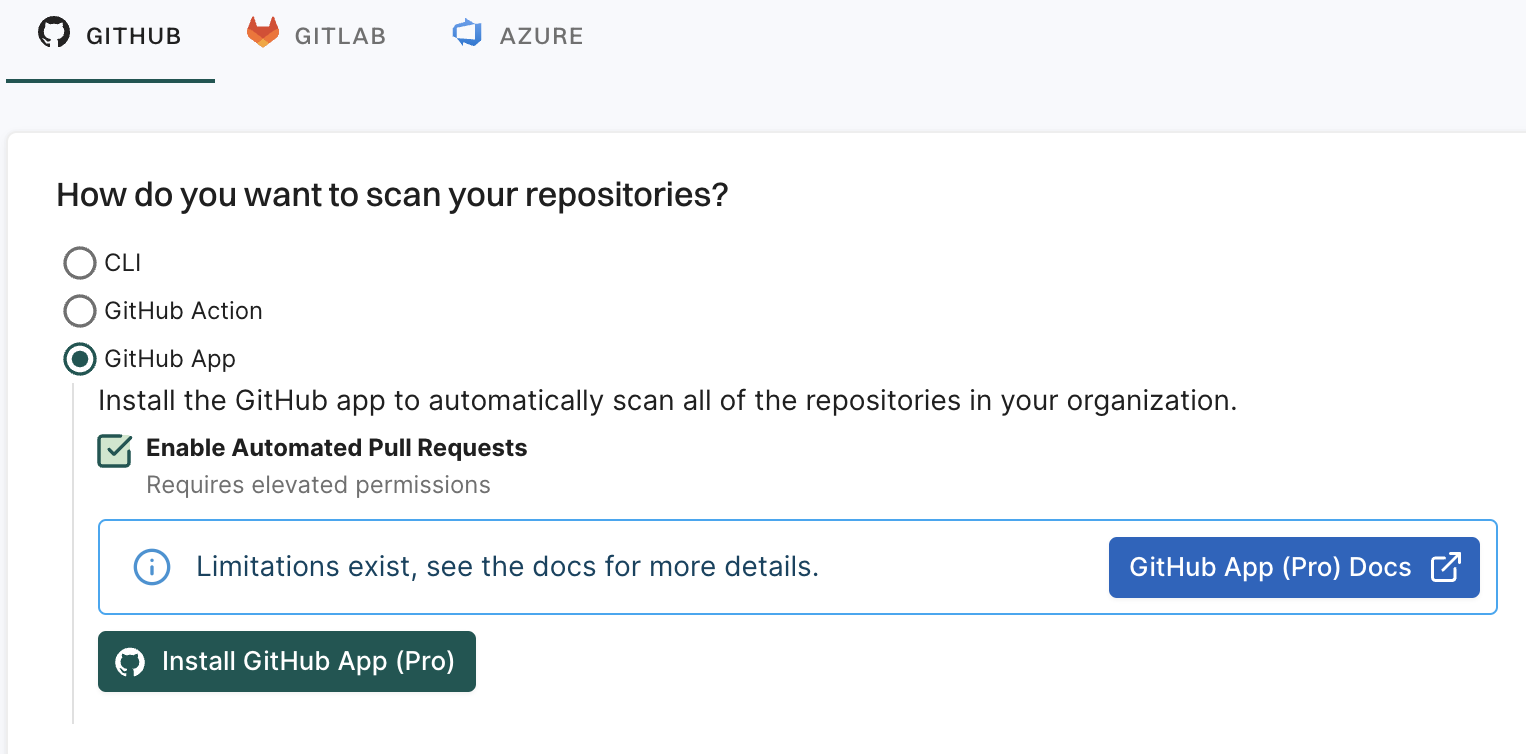
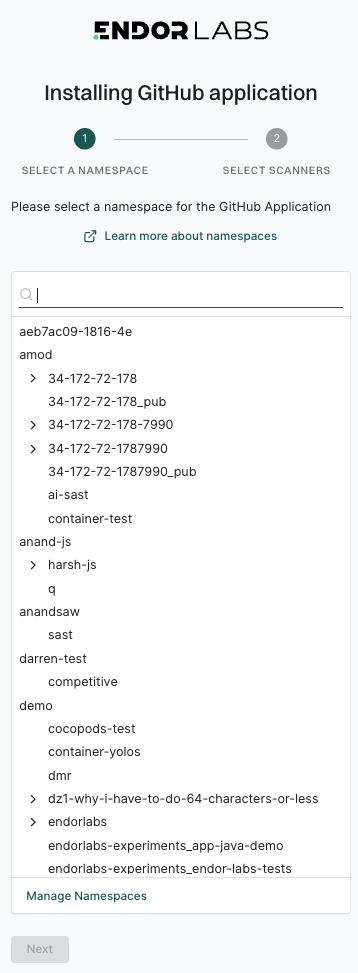
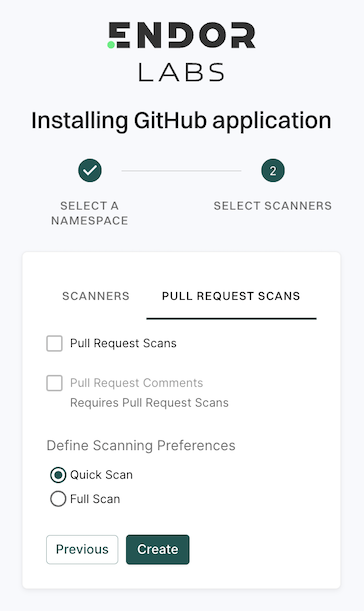
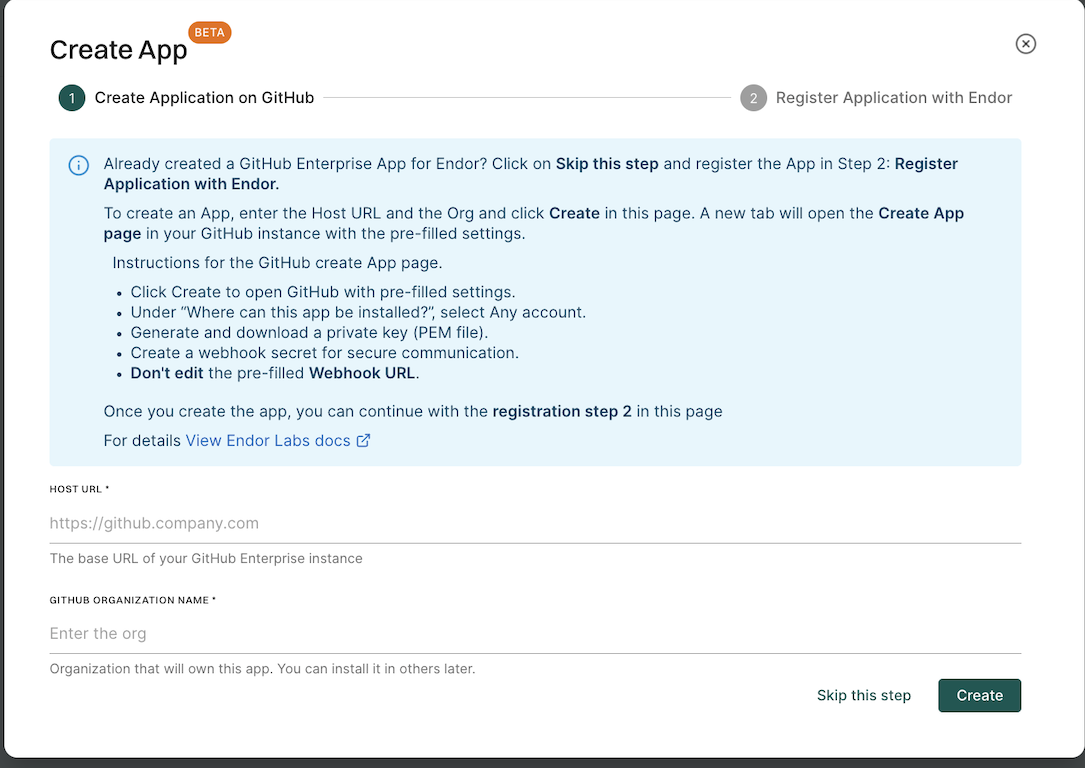
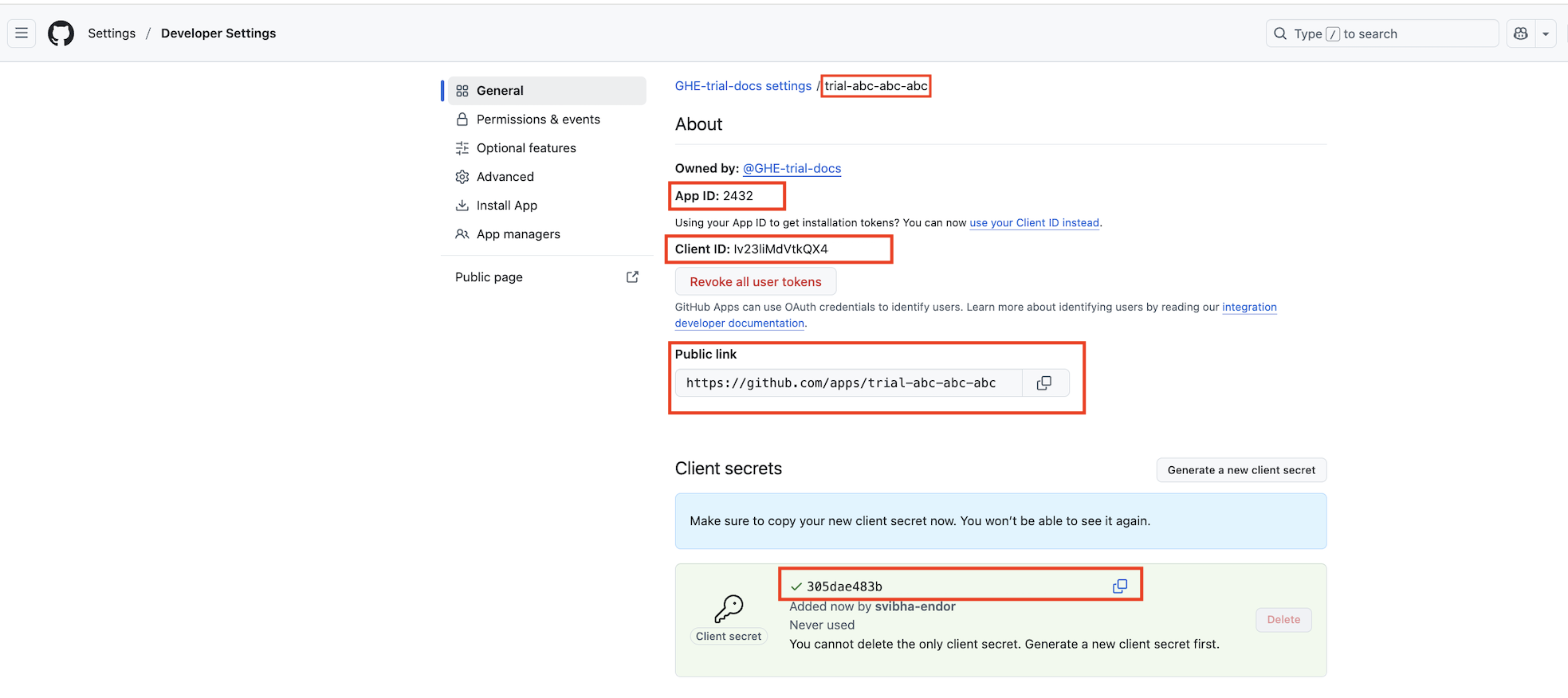
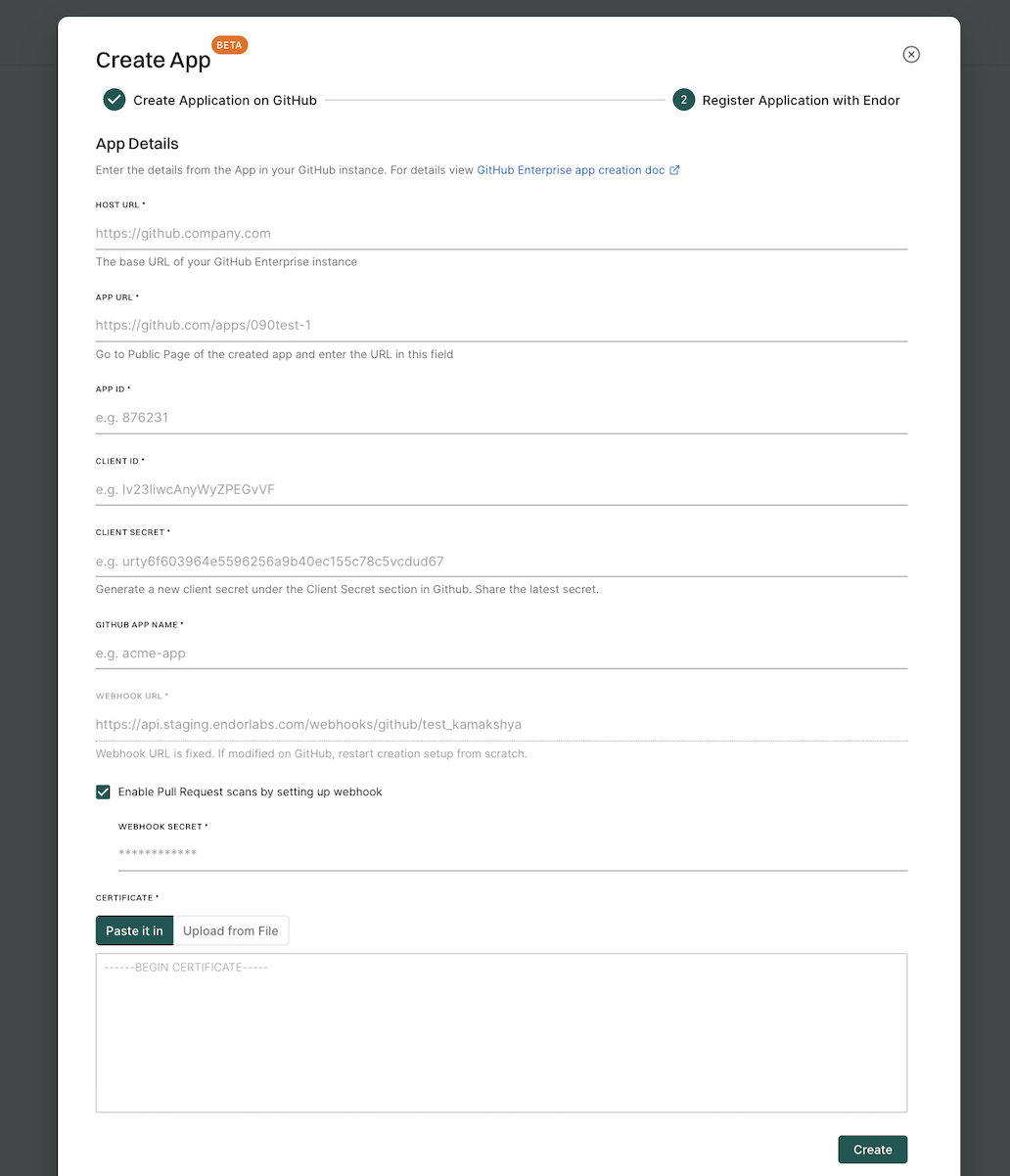
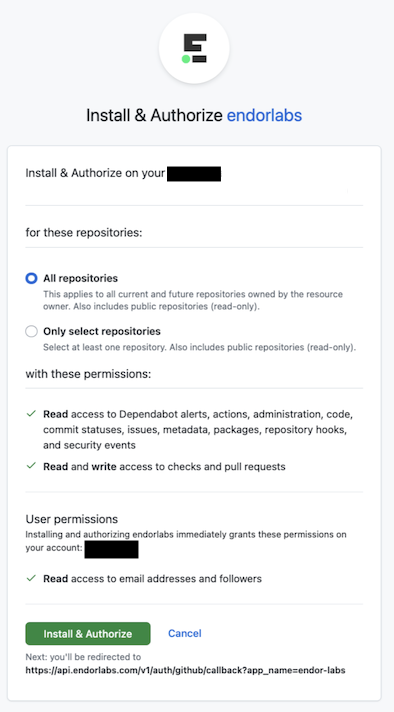
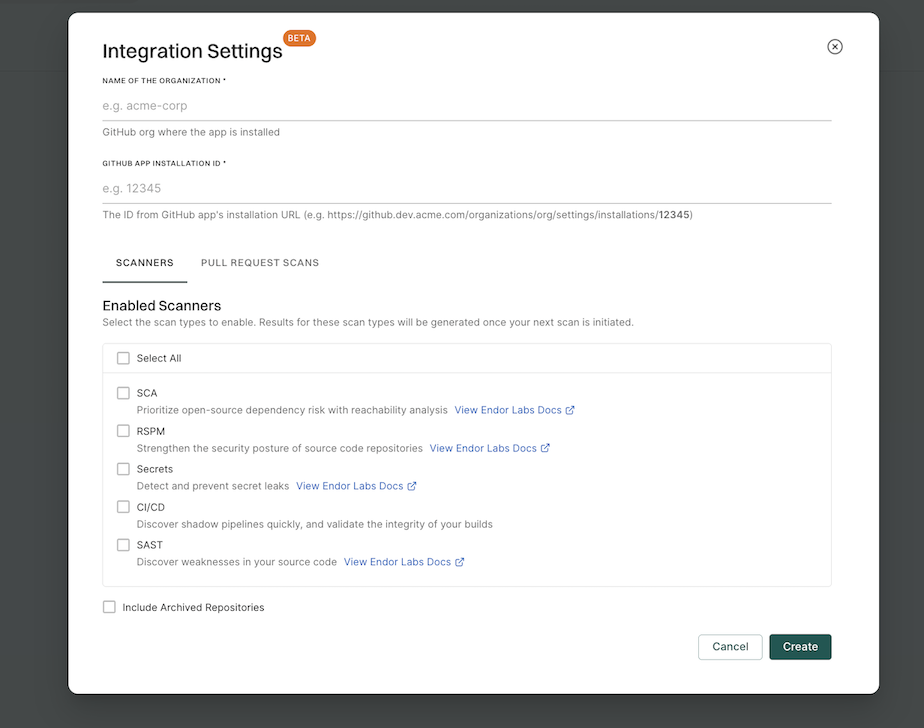
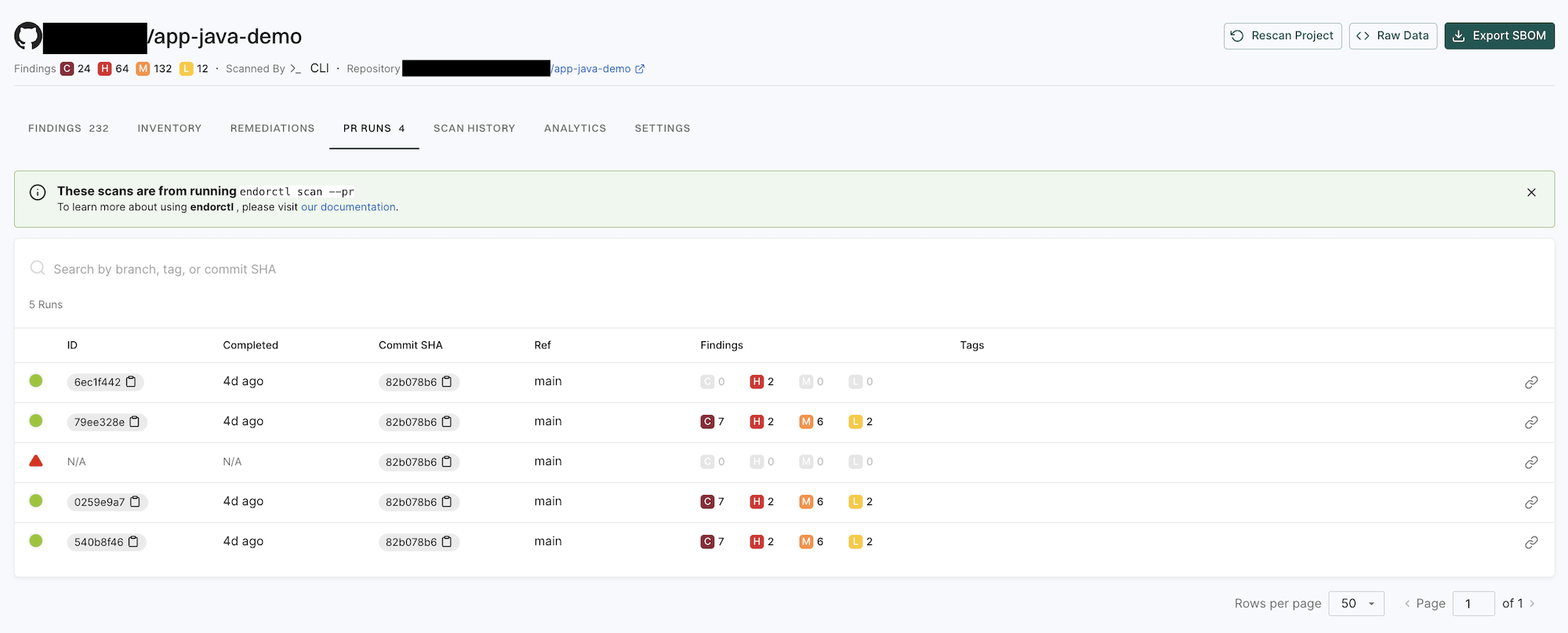
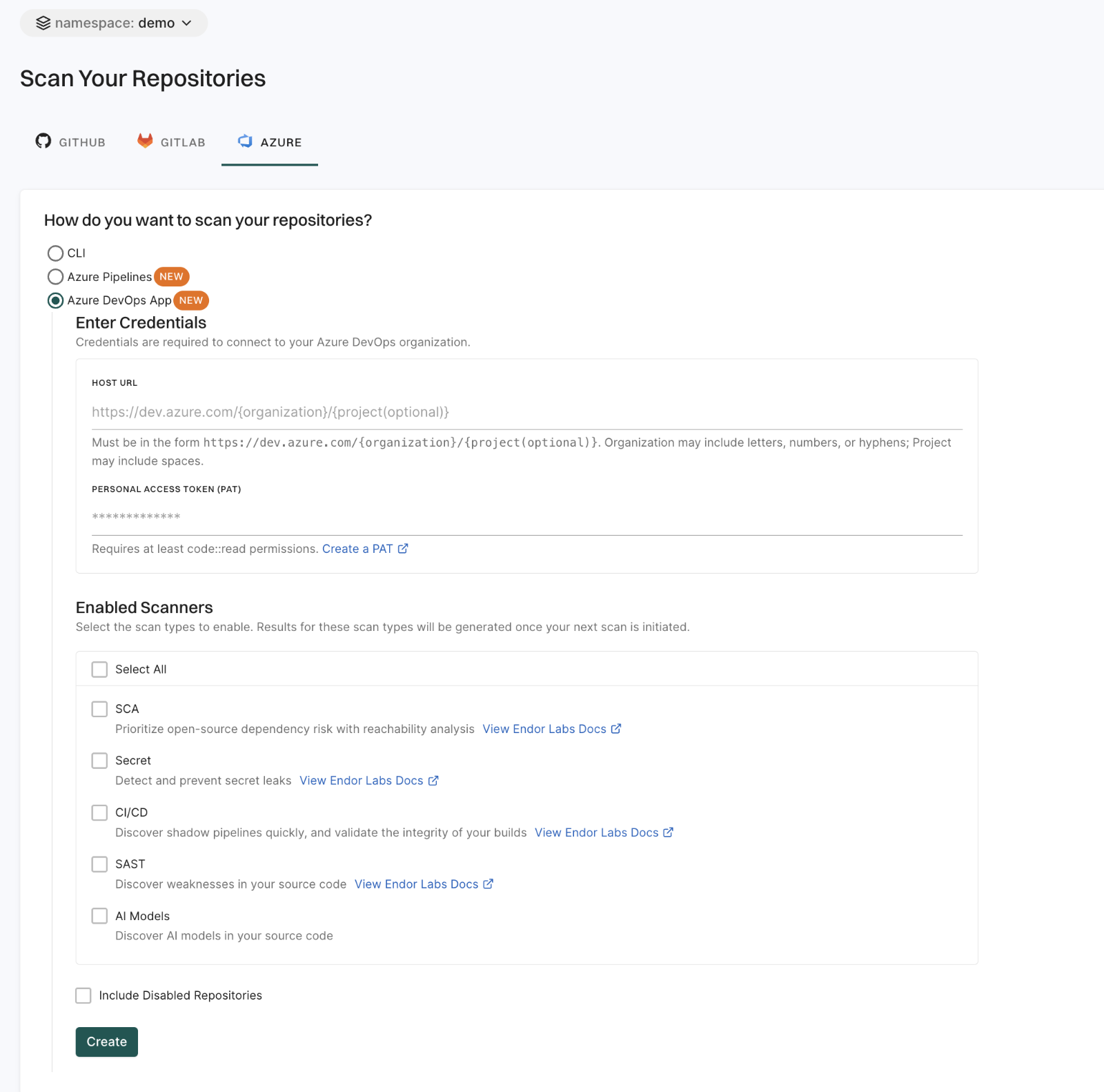
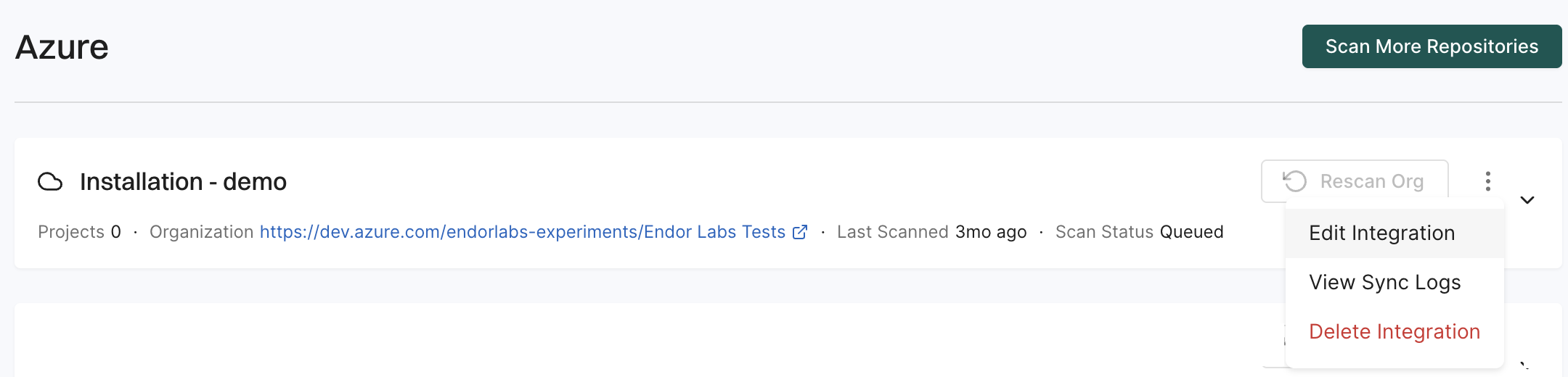
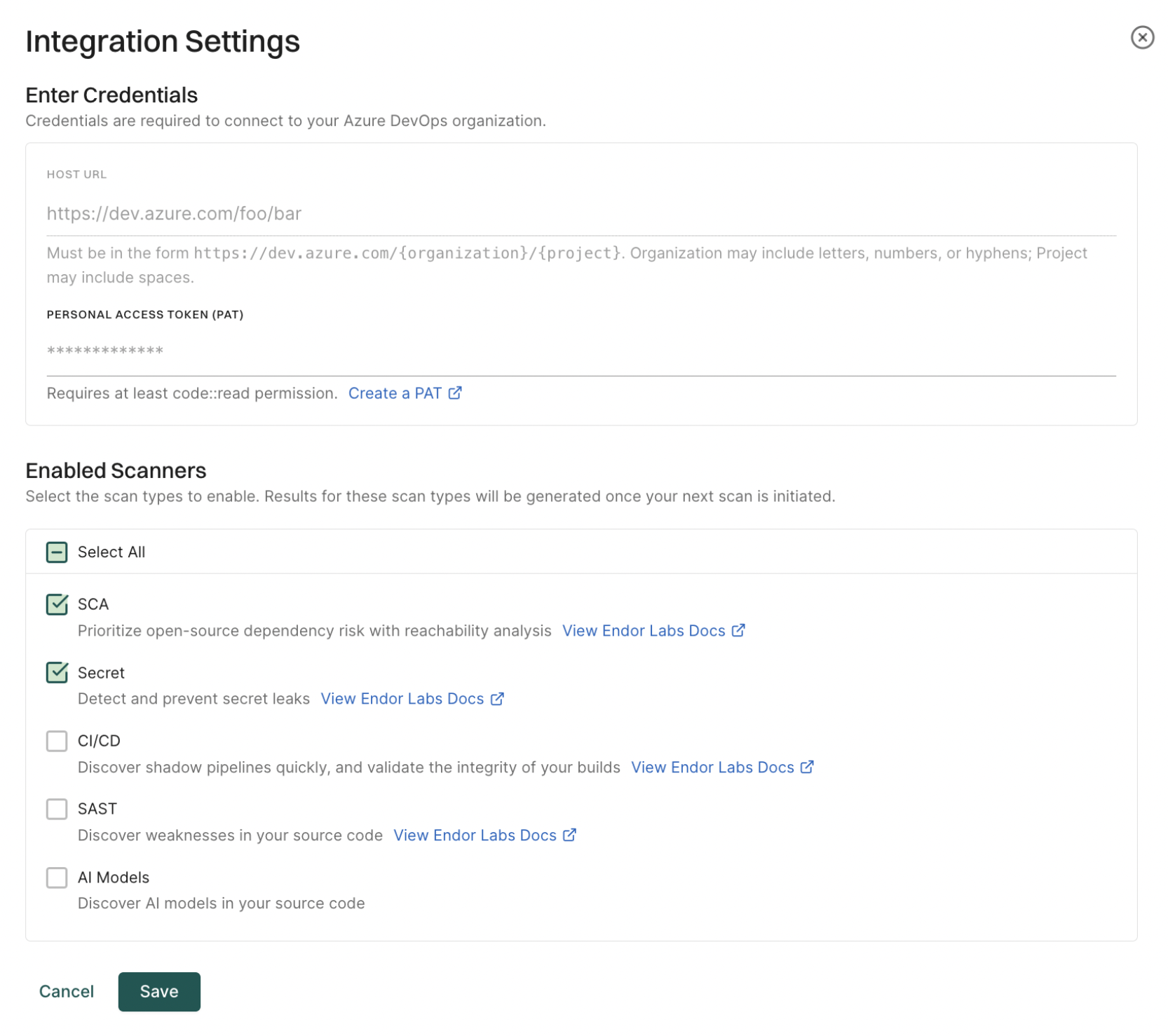
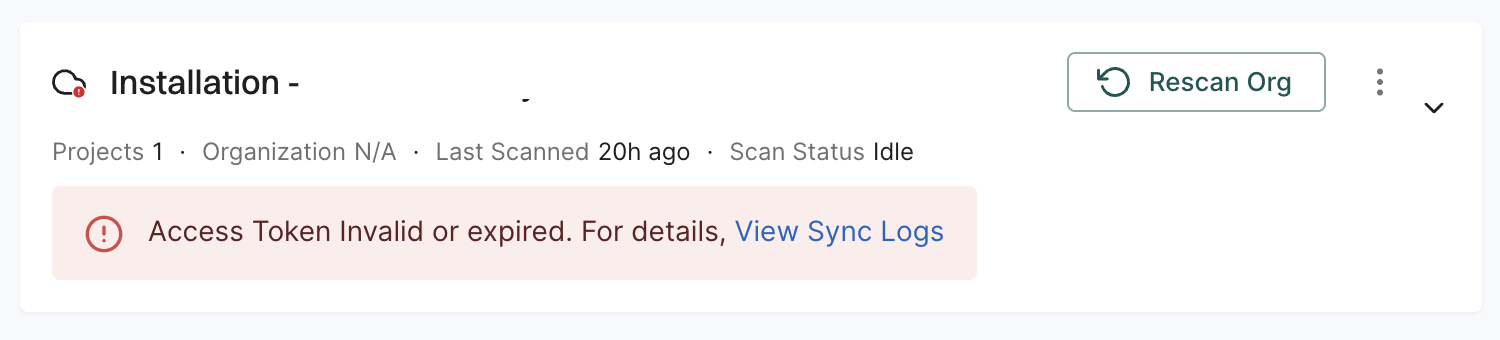
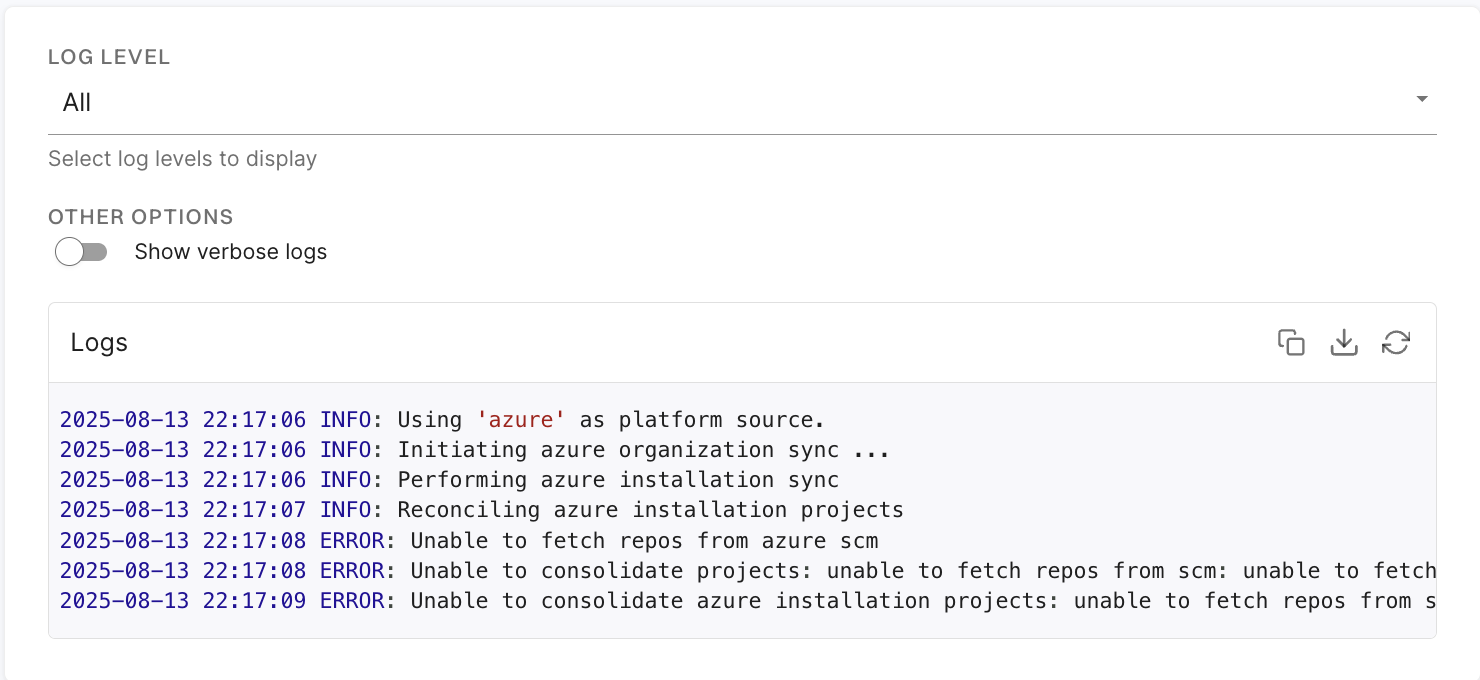
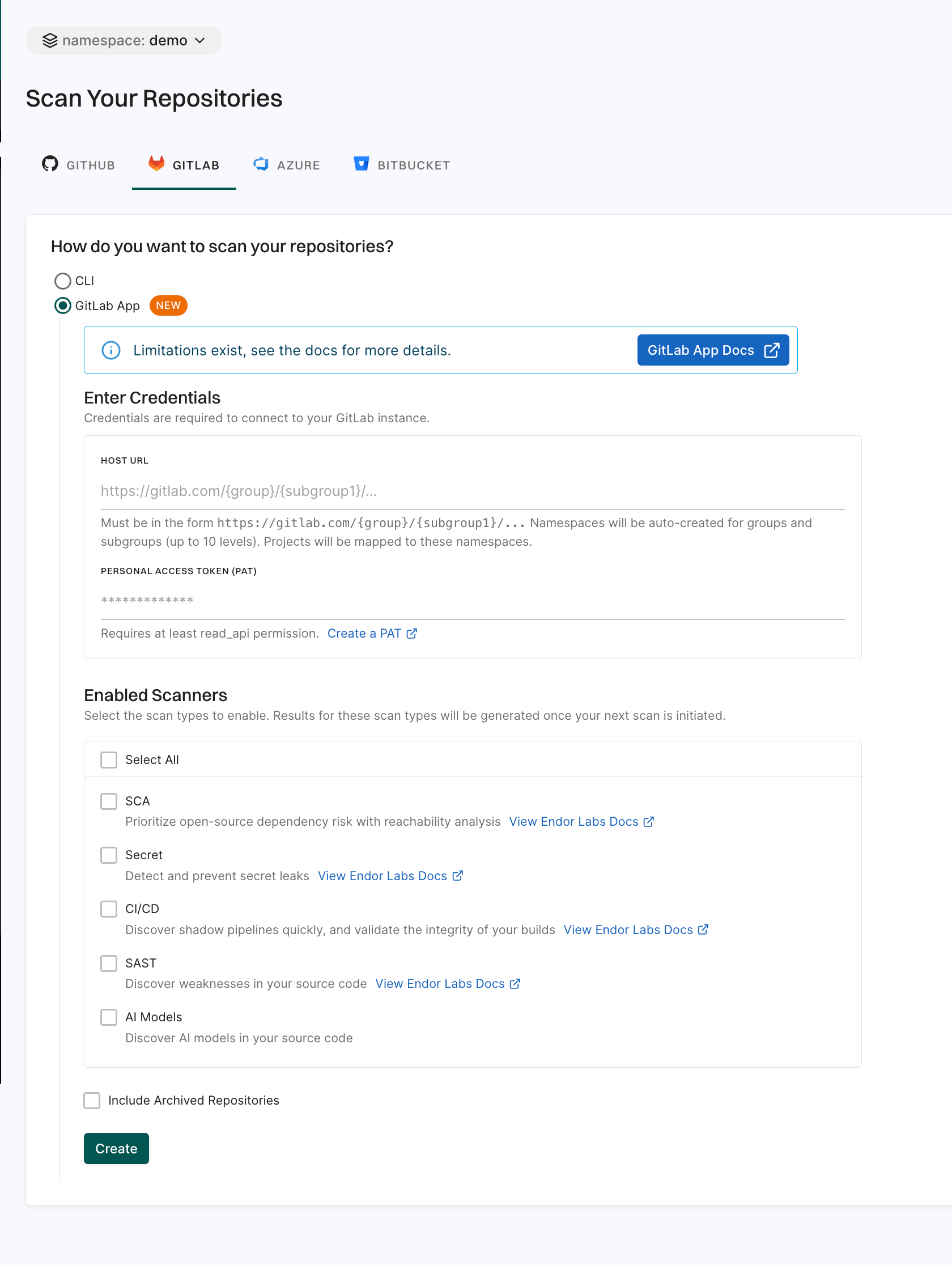
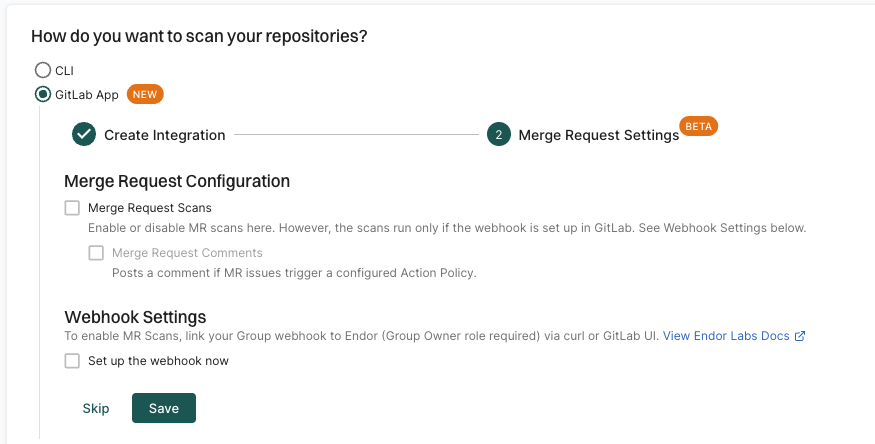
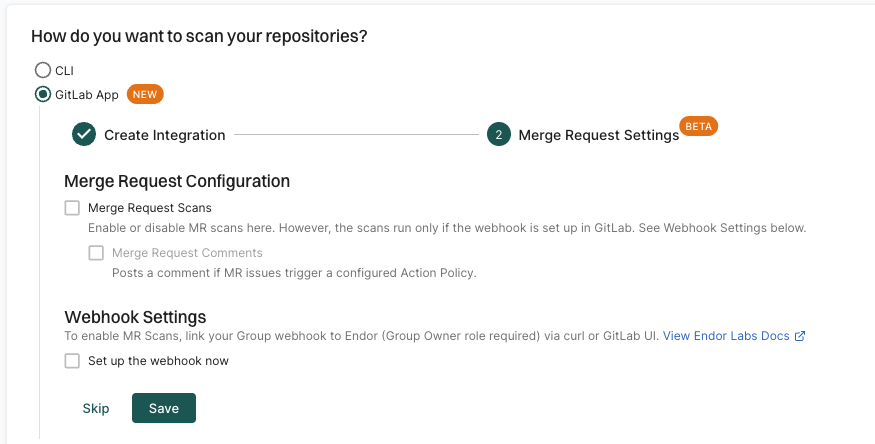
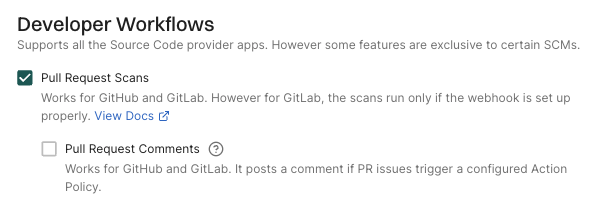
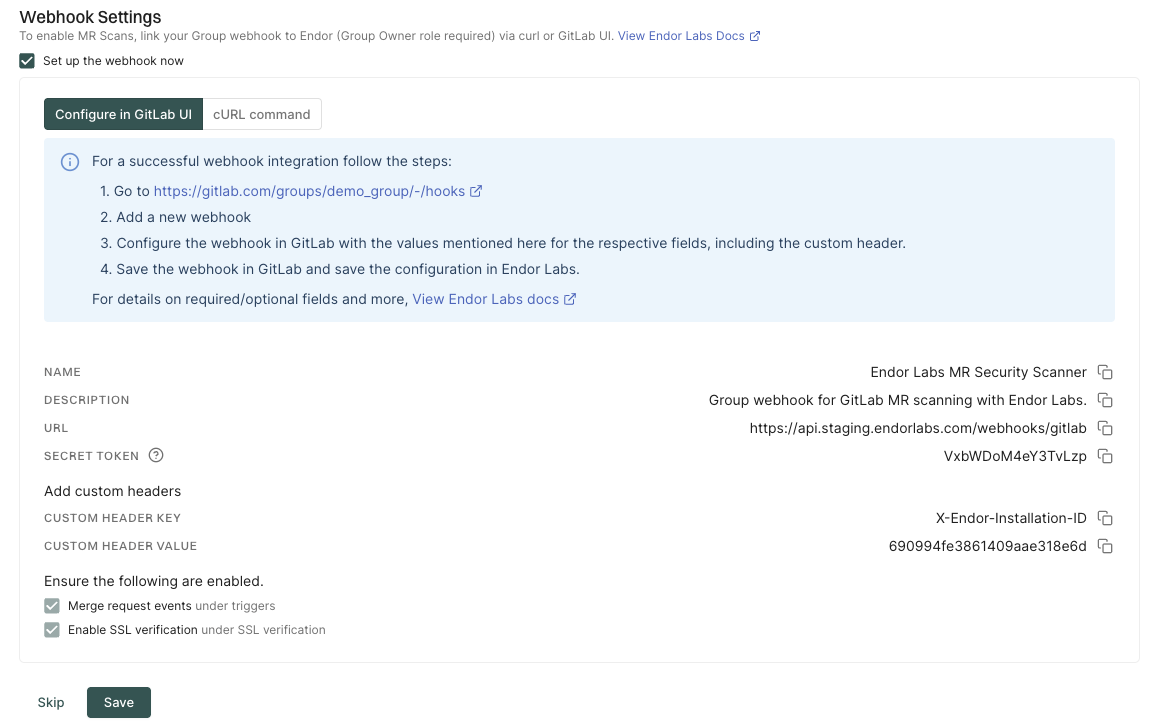
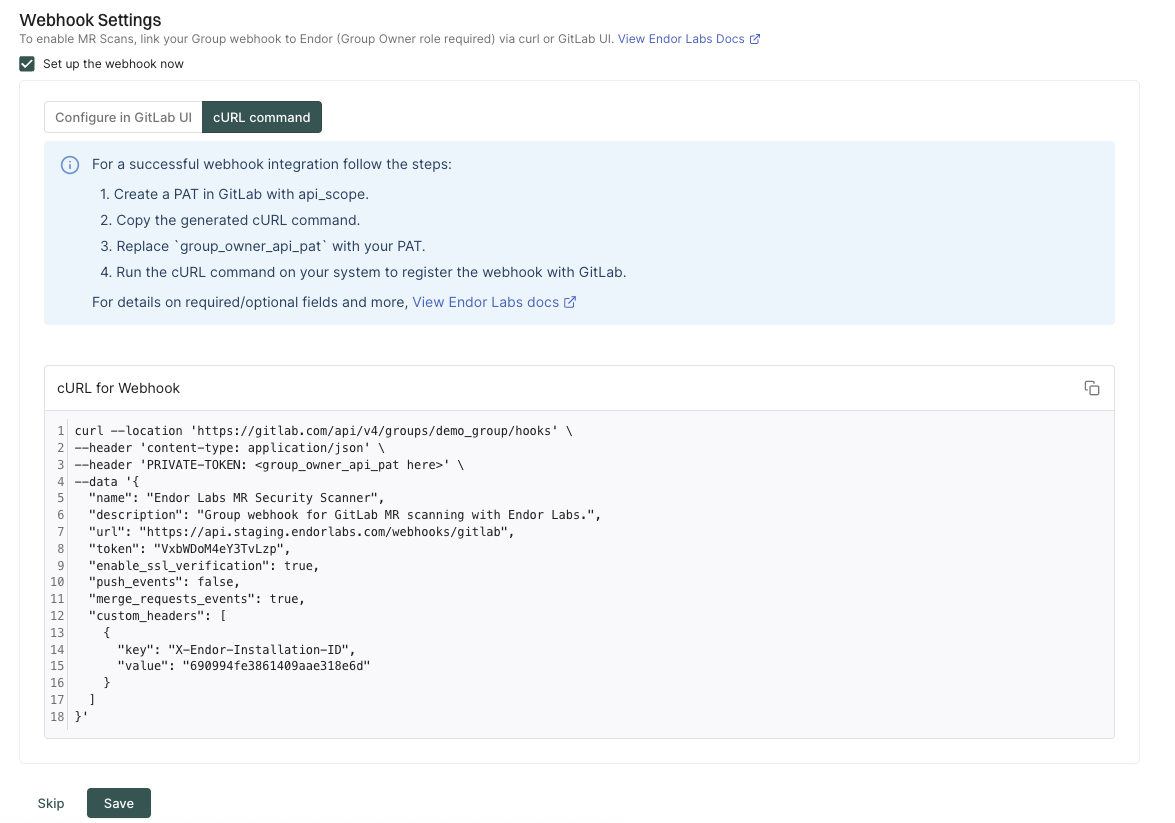
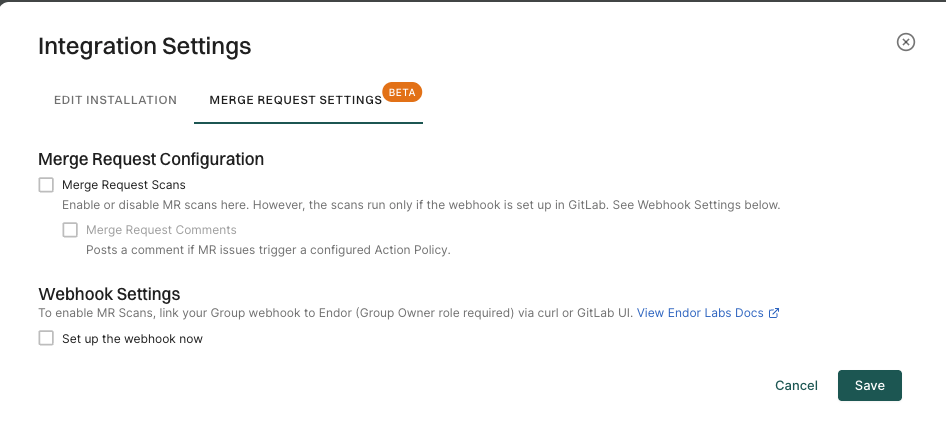
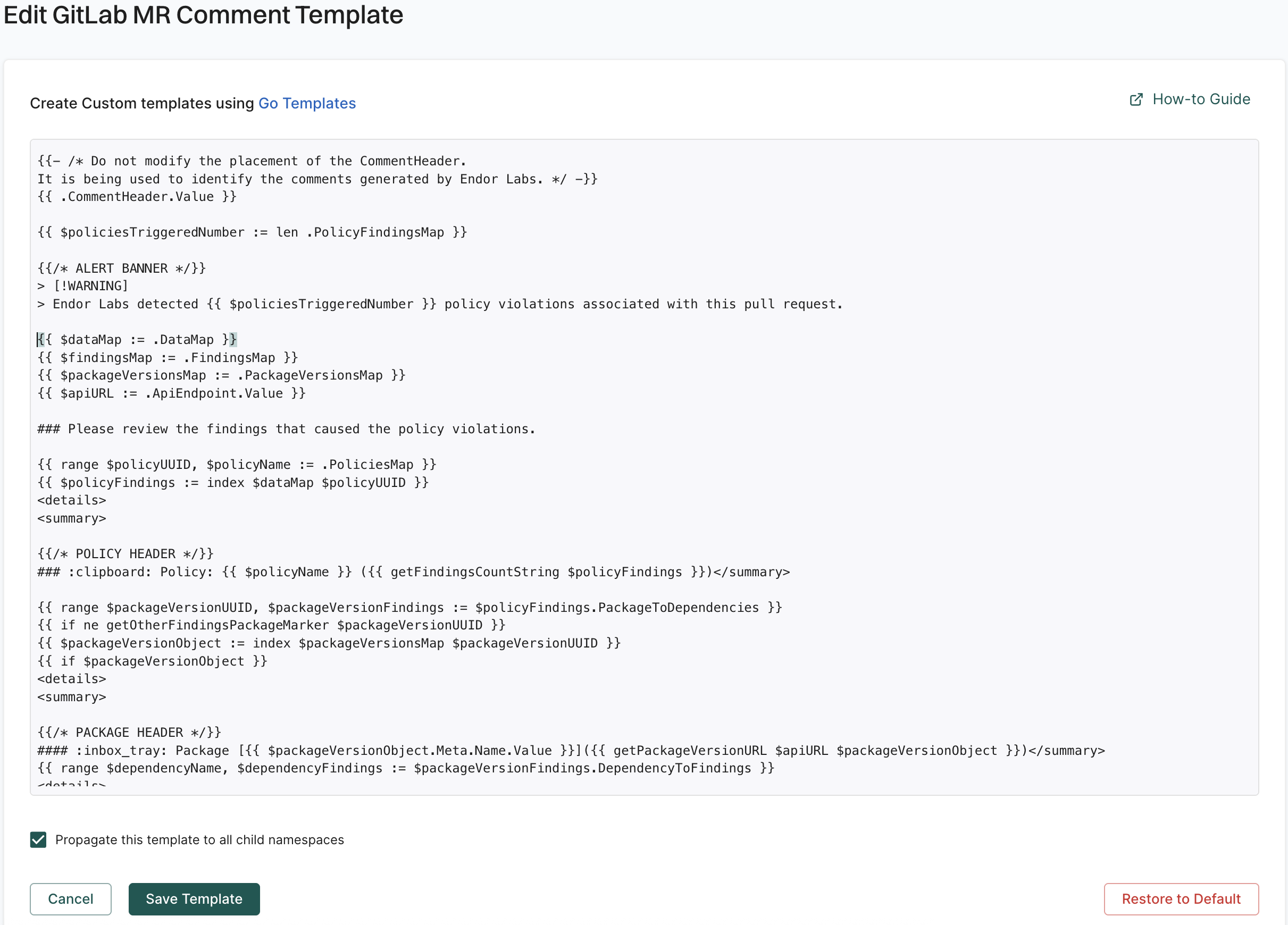
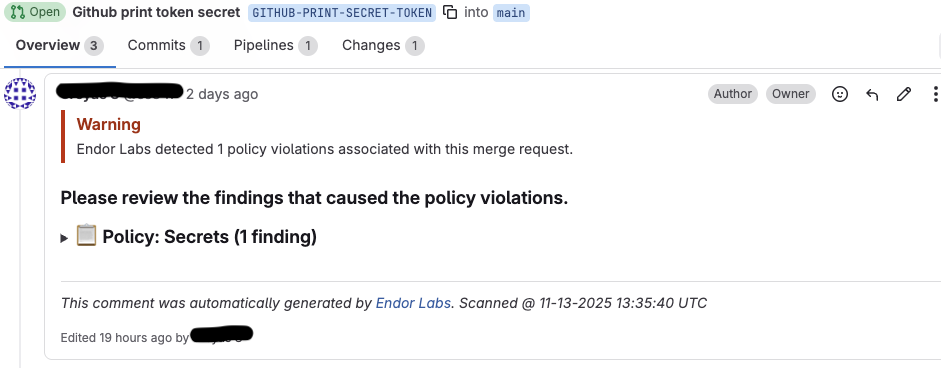
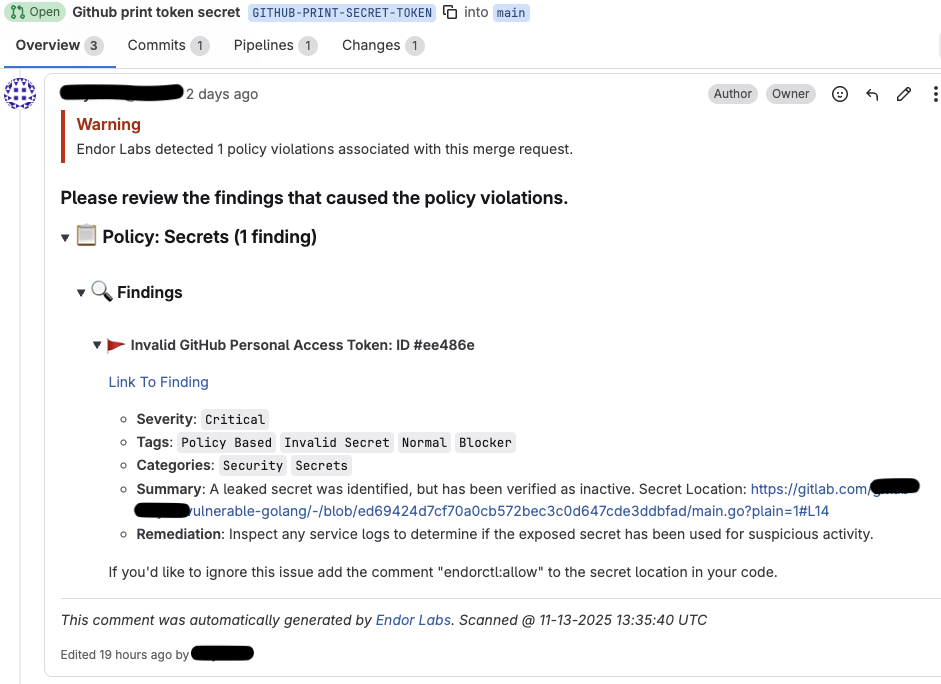
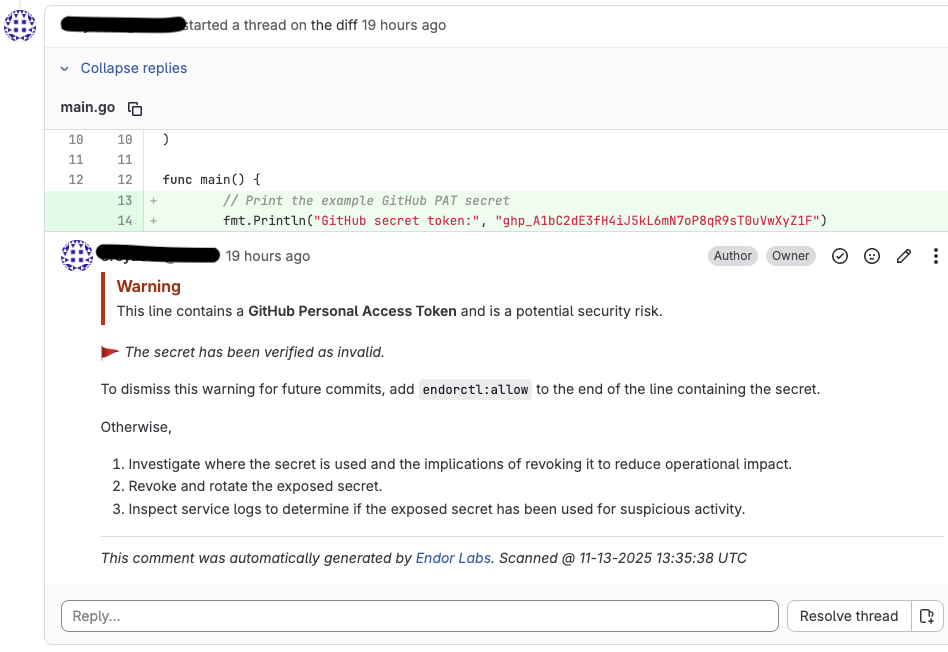
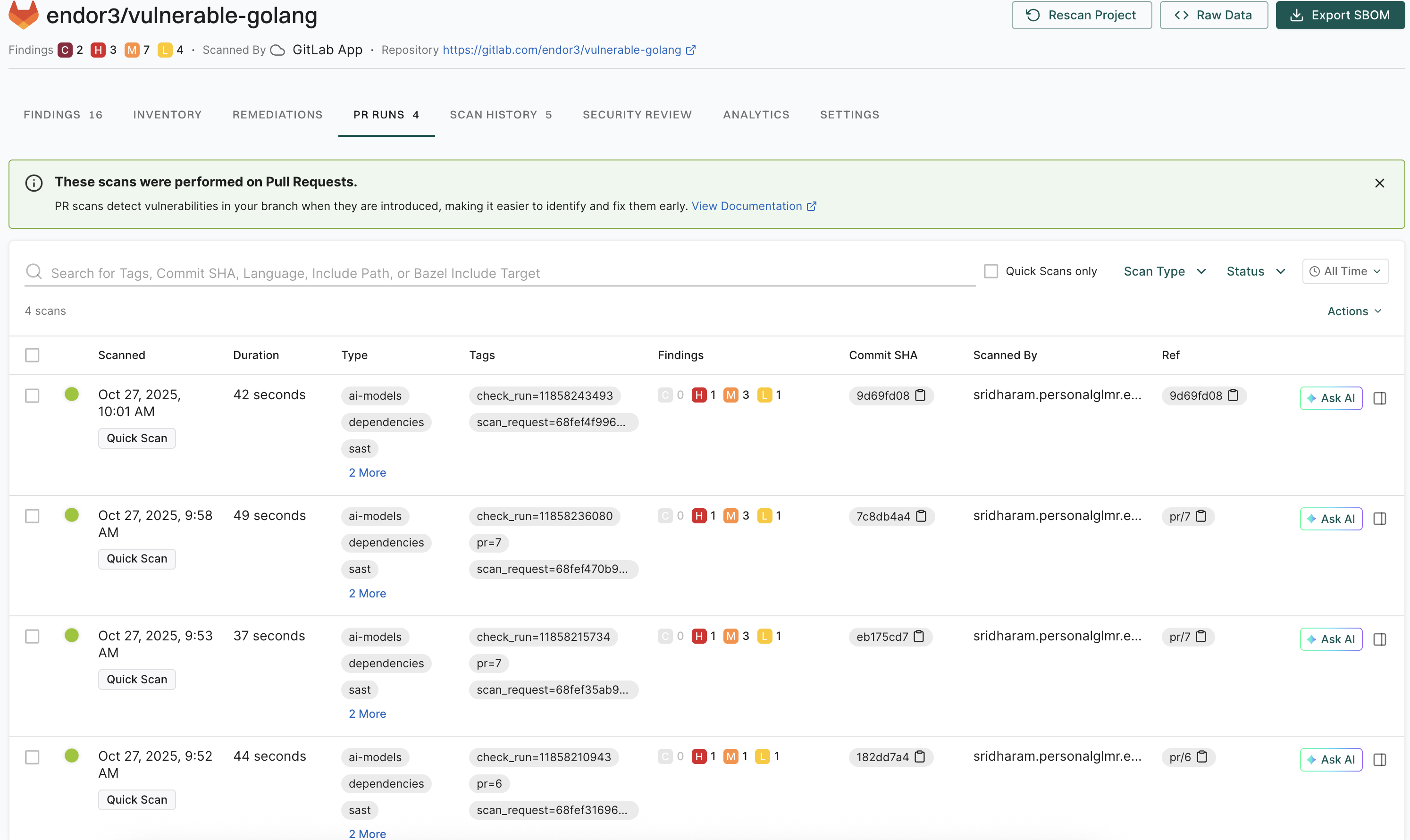
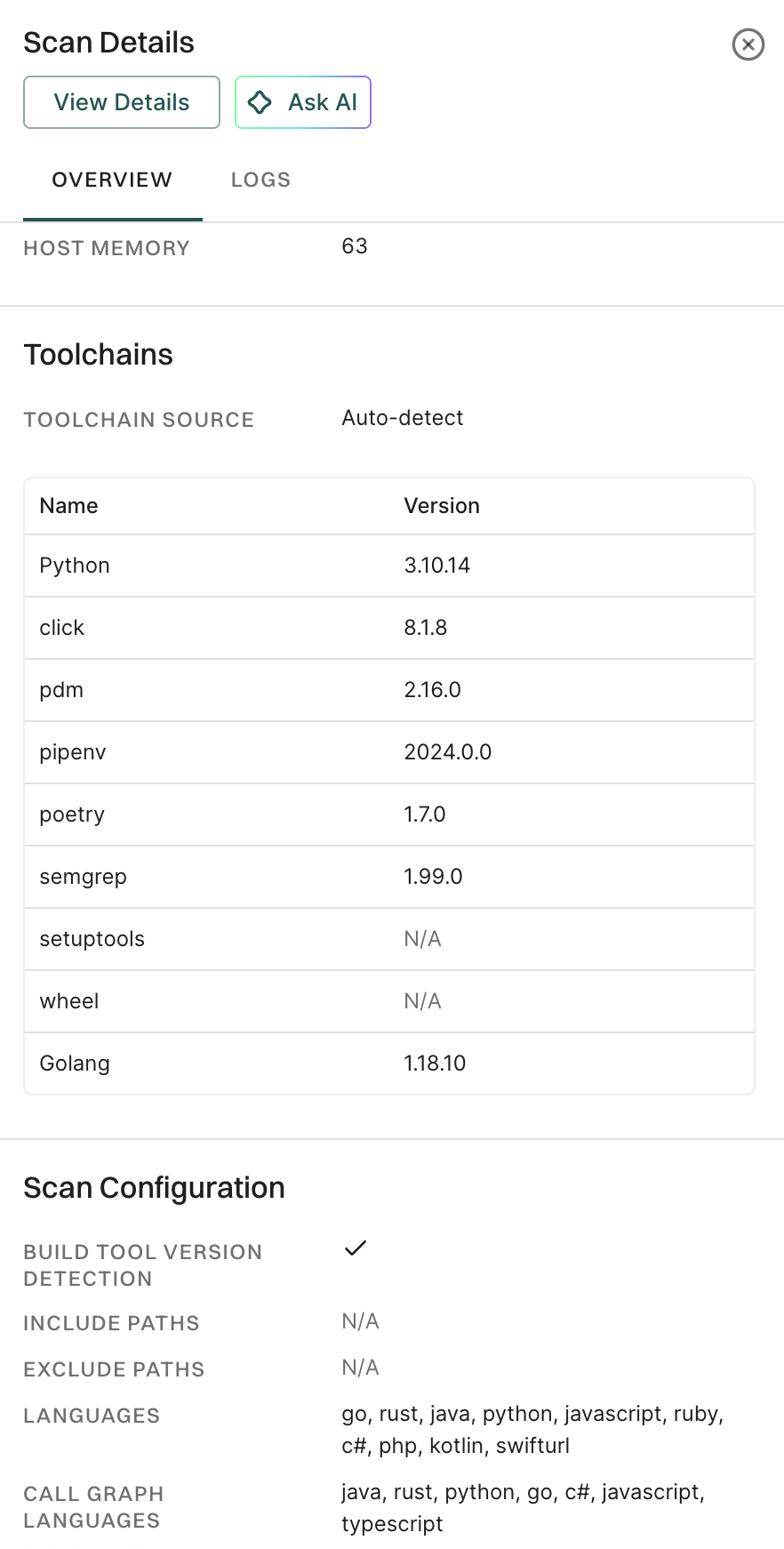
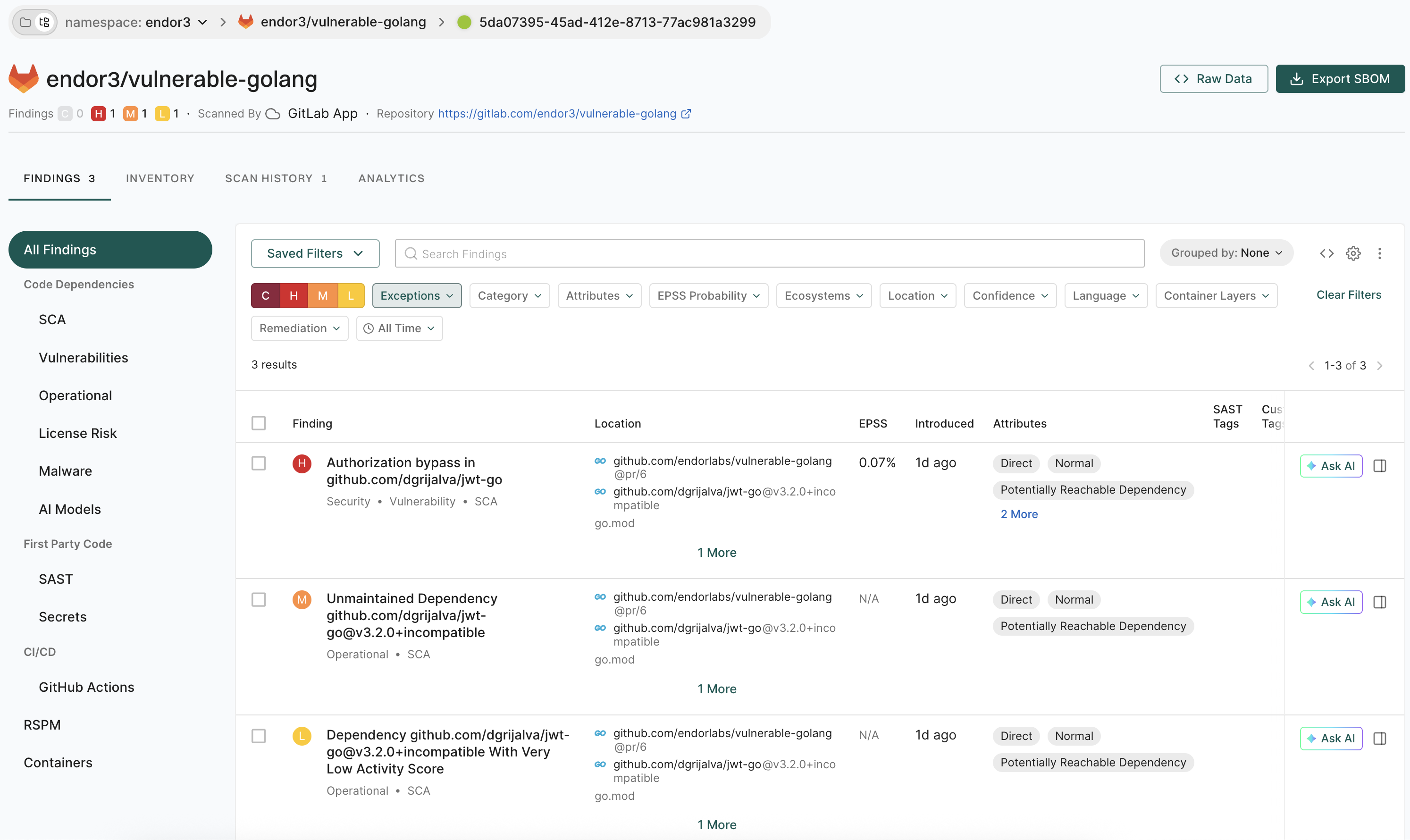
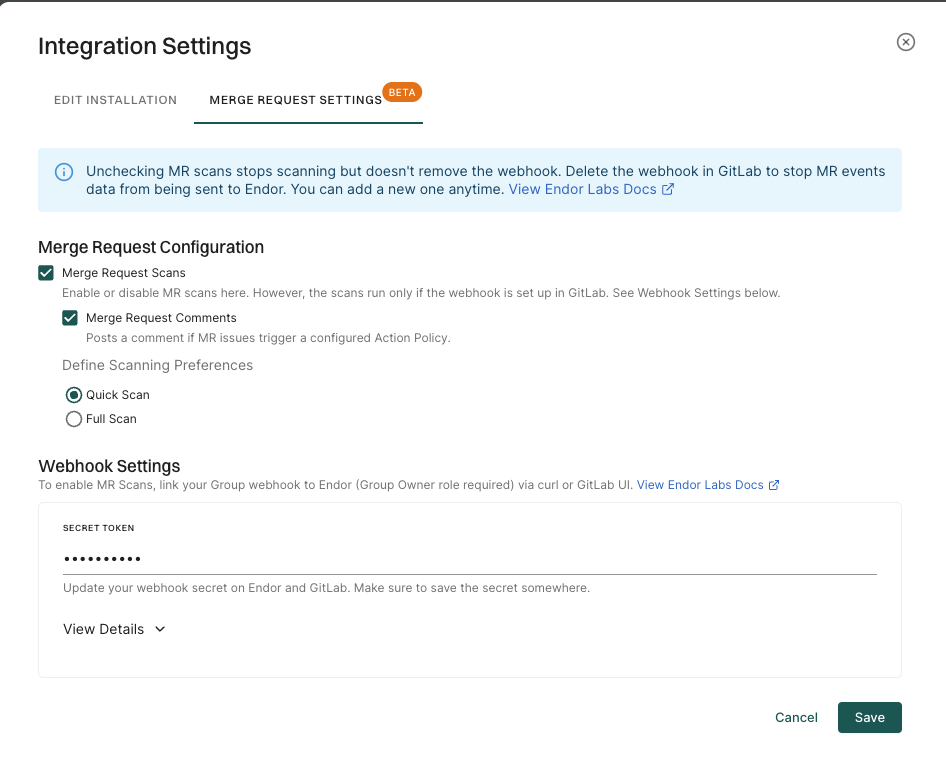
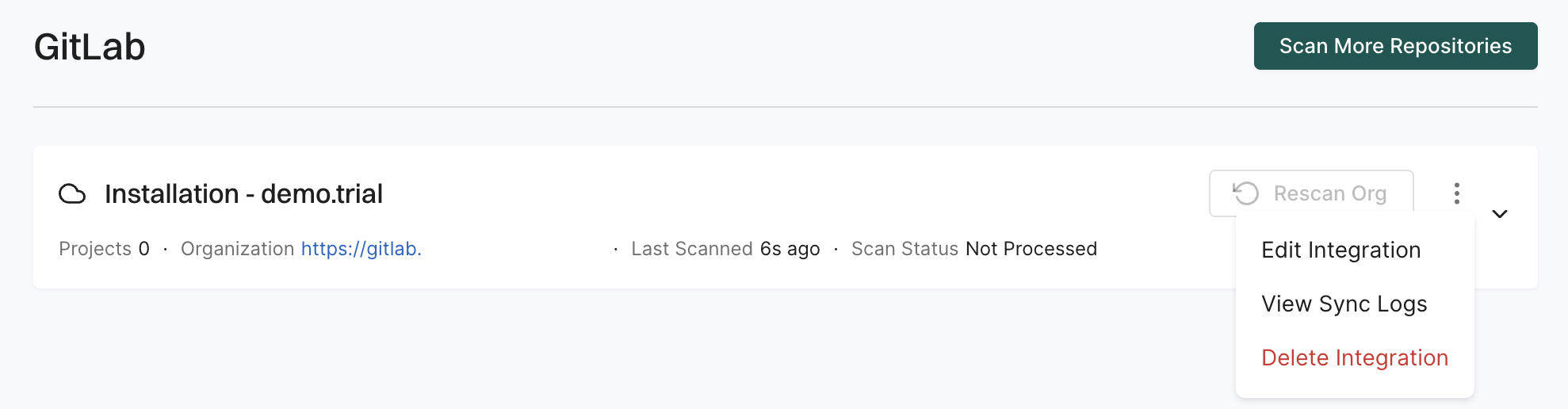
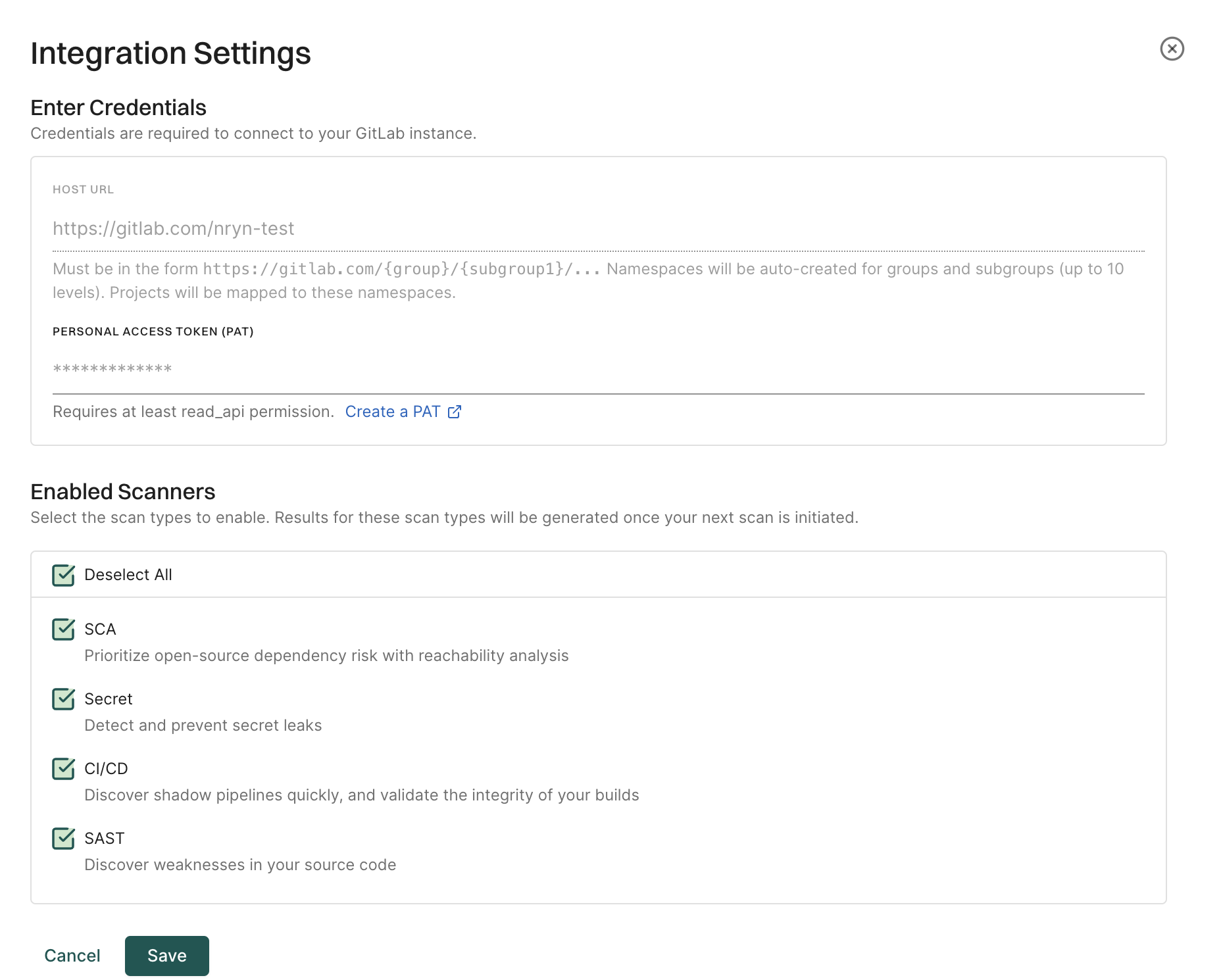 \
\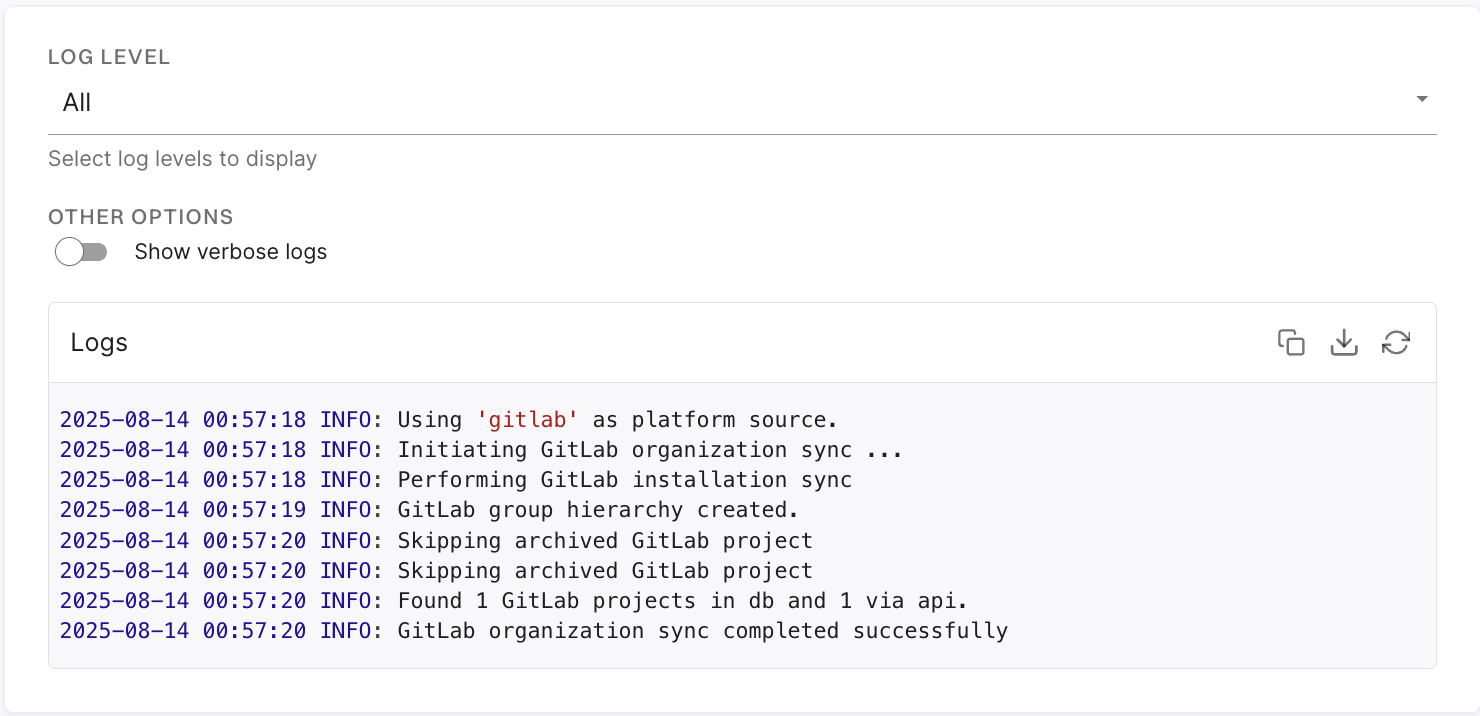
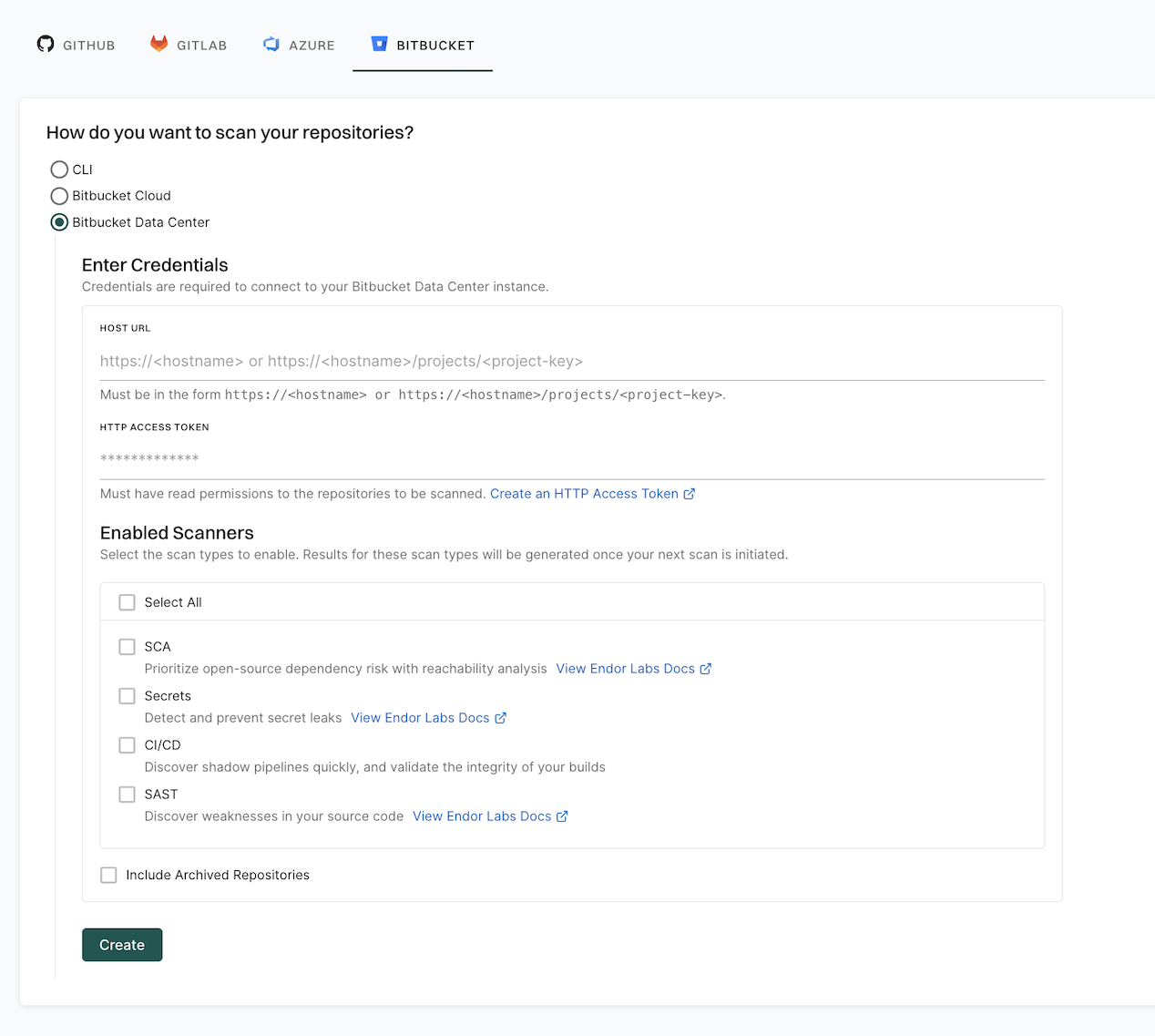
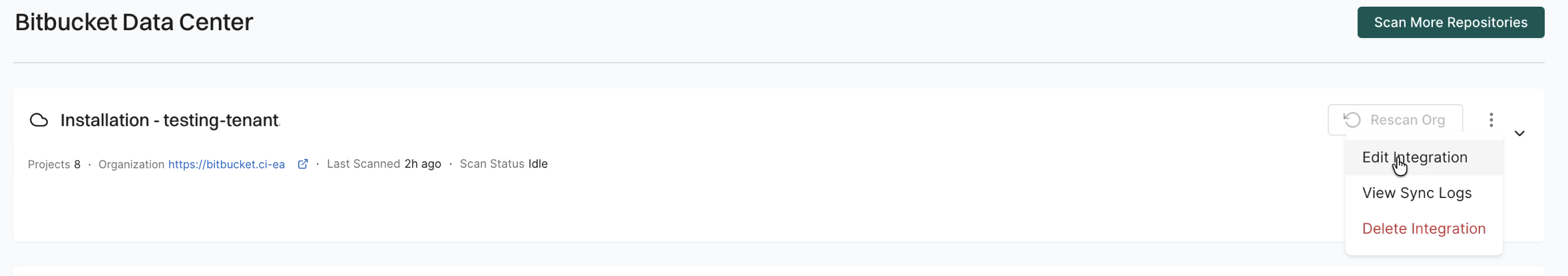
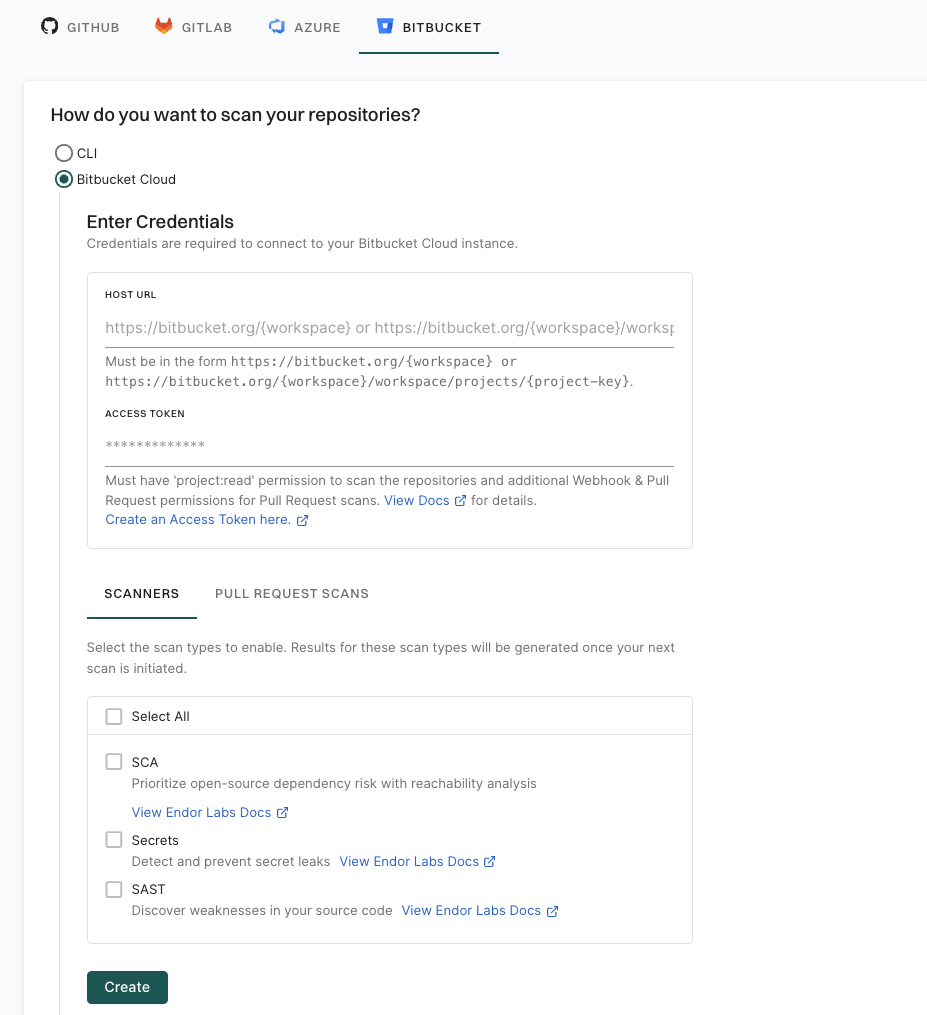
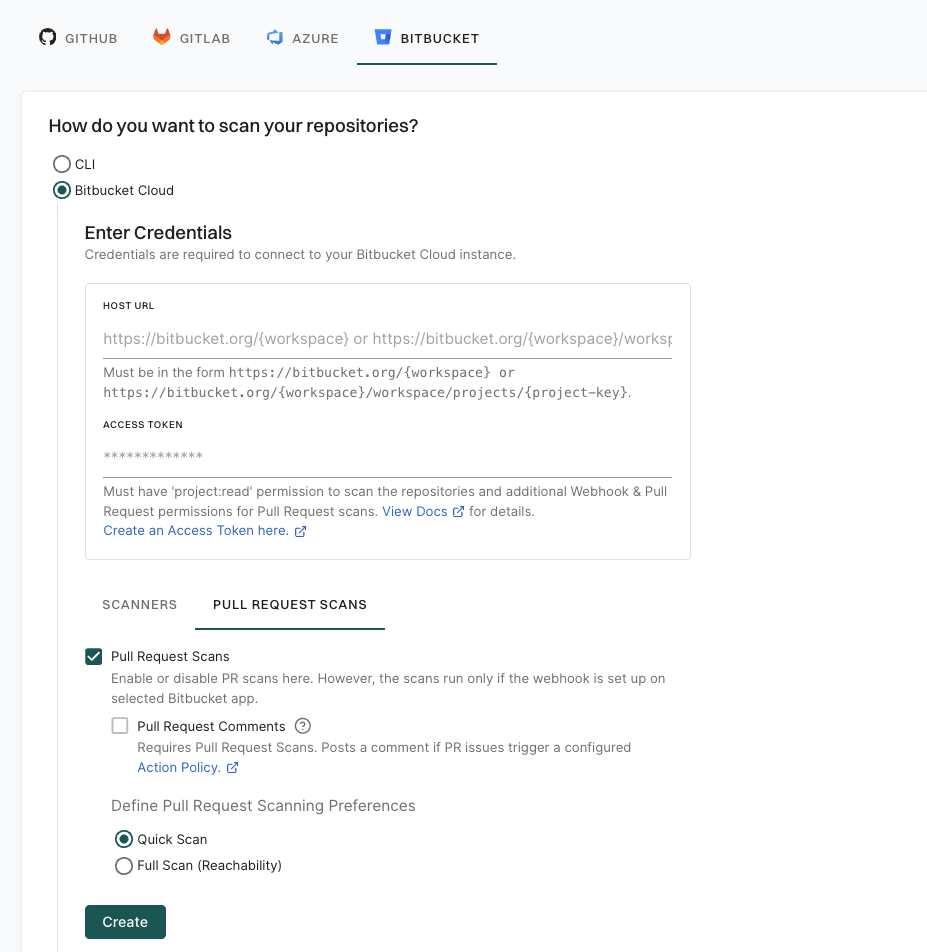
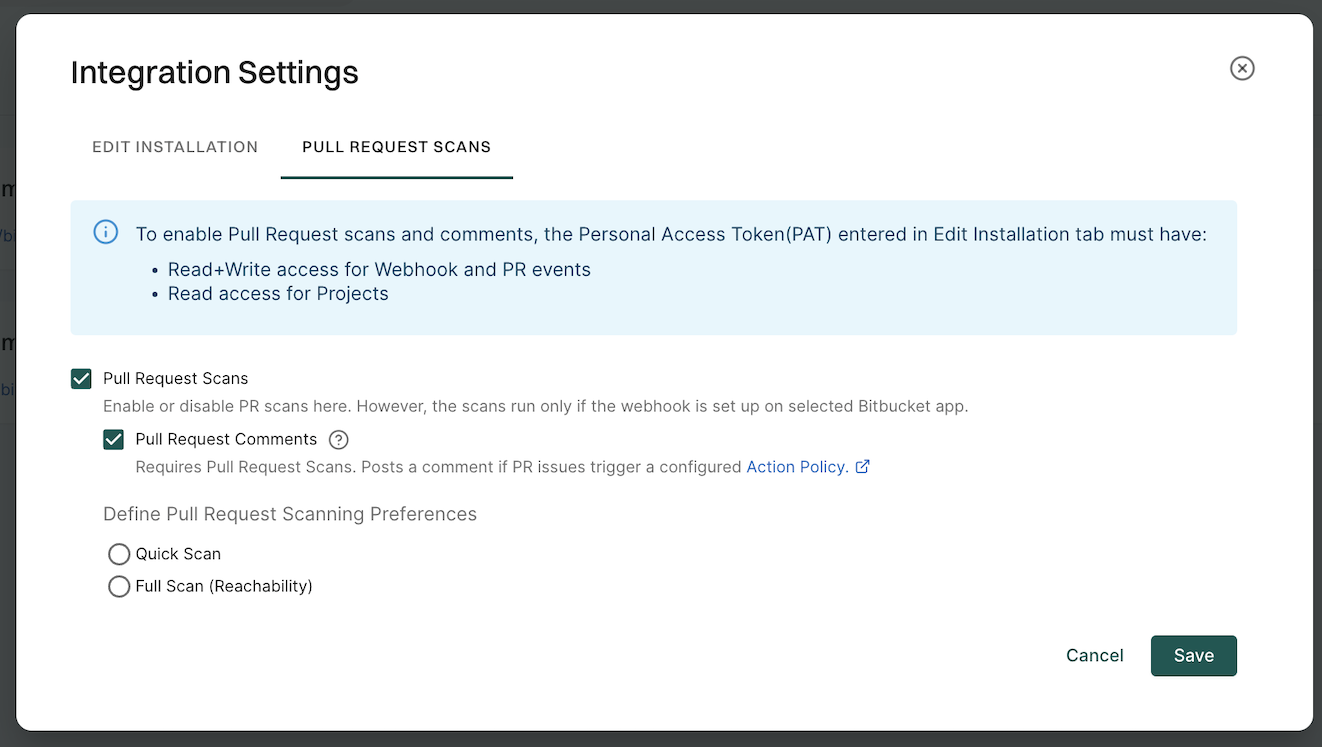
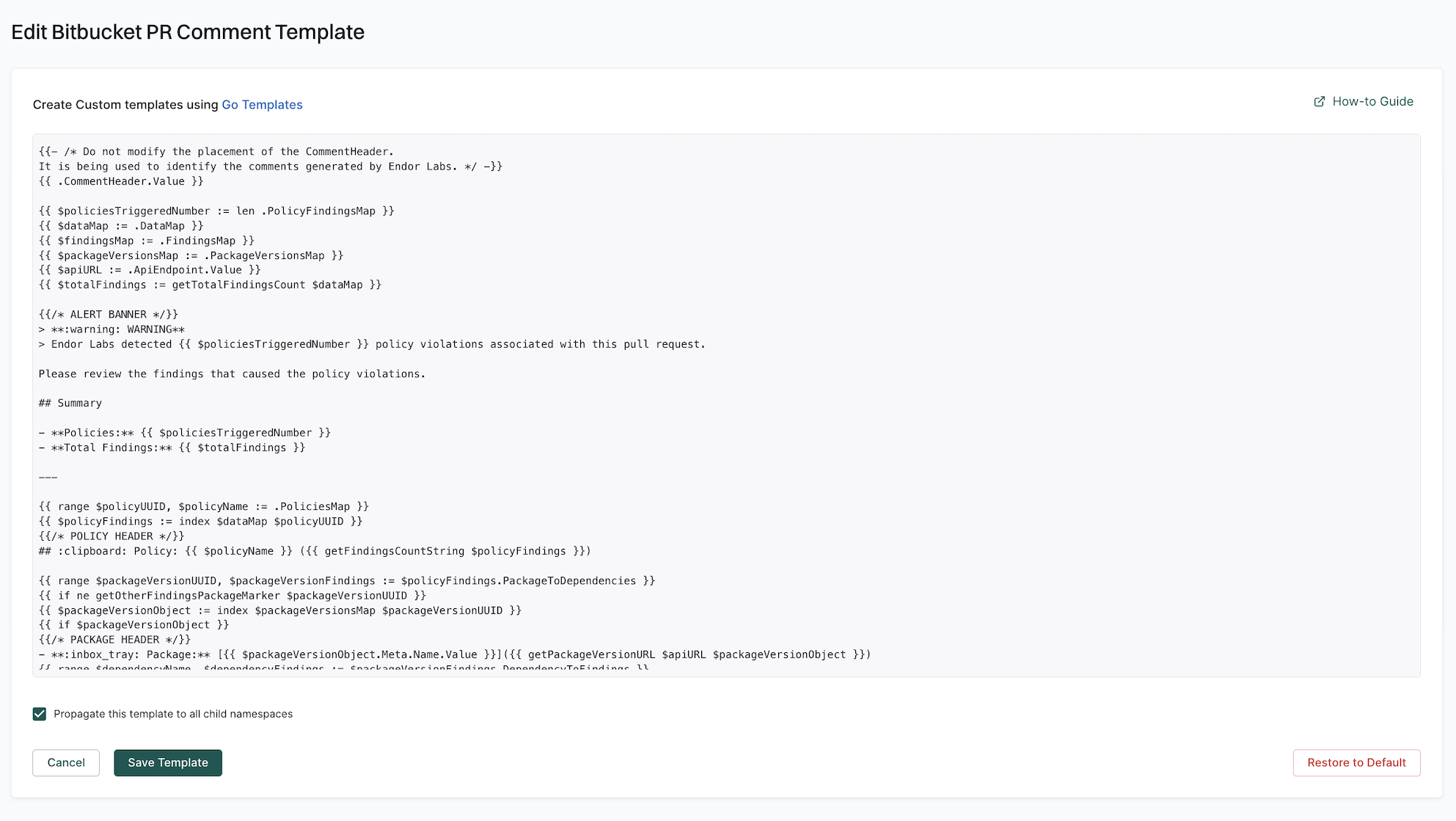
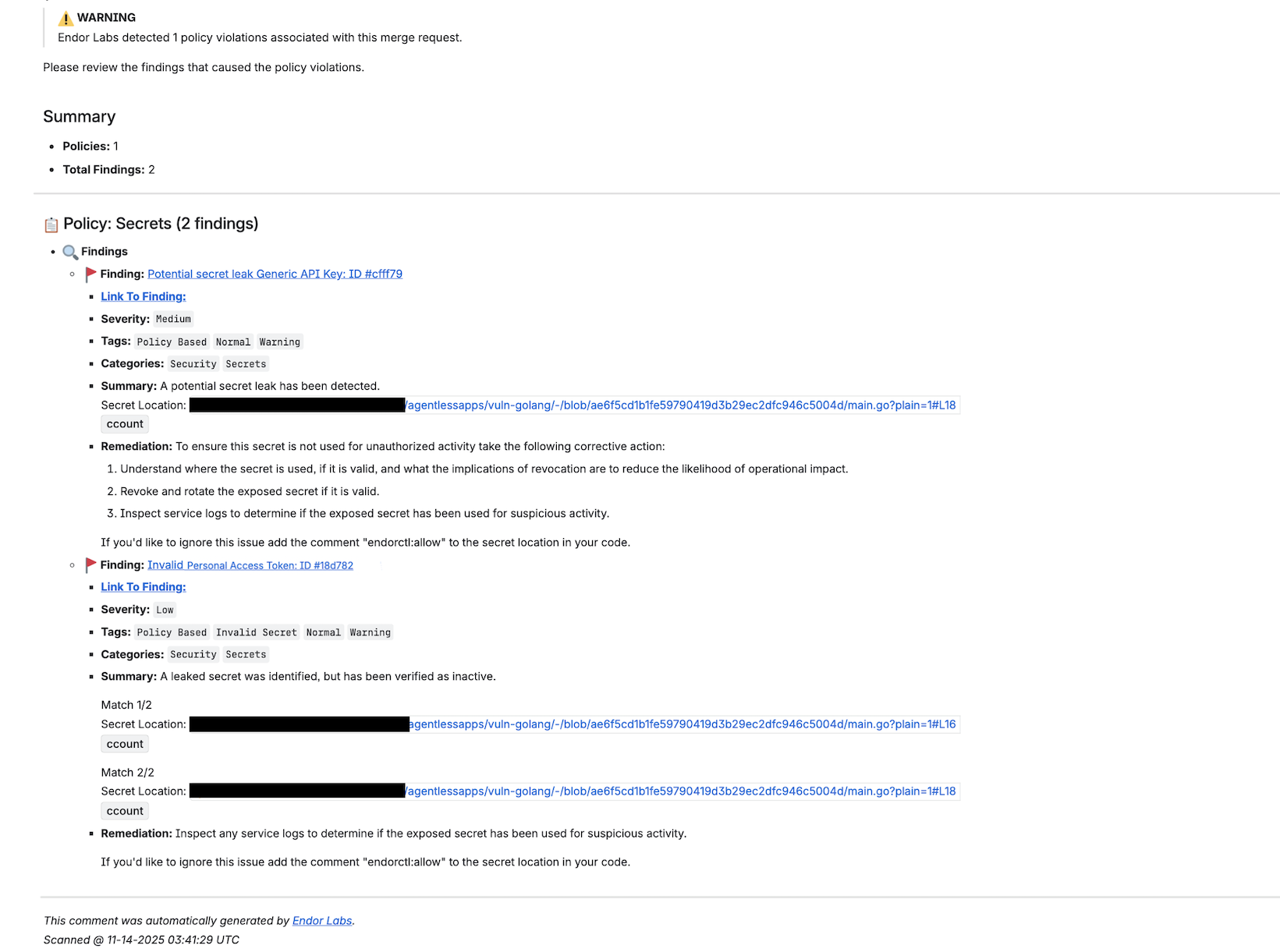
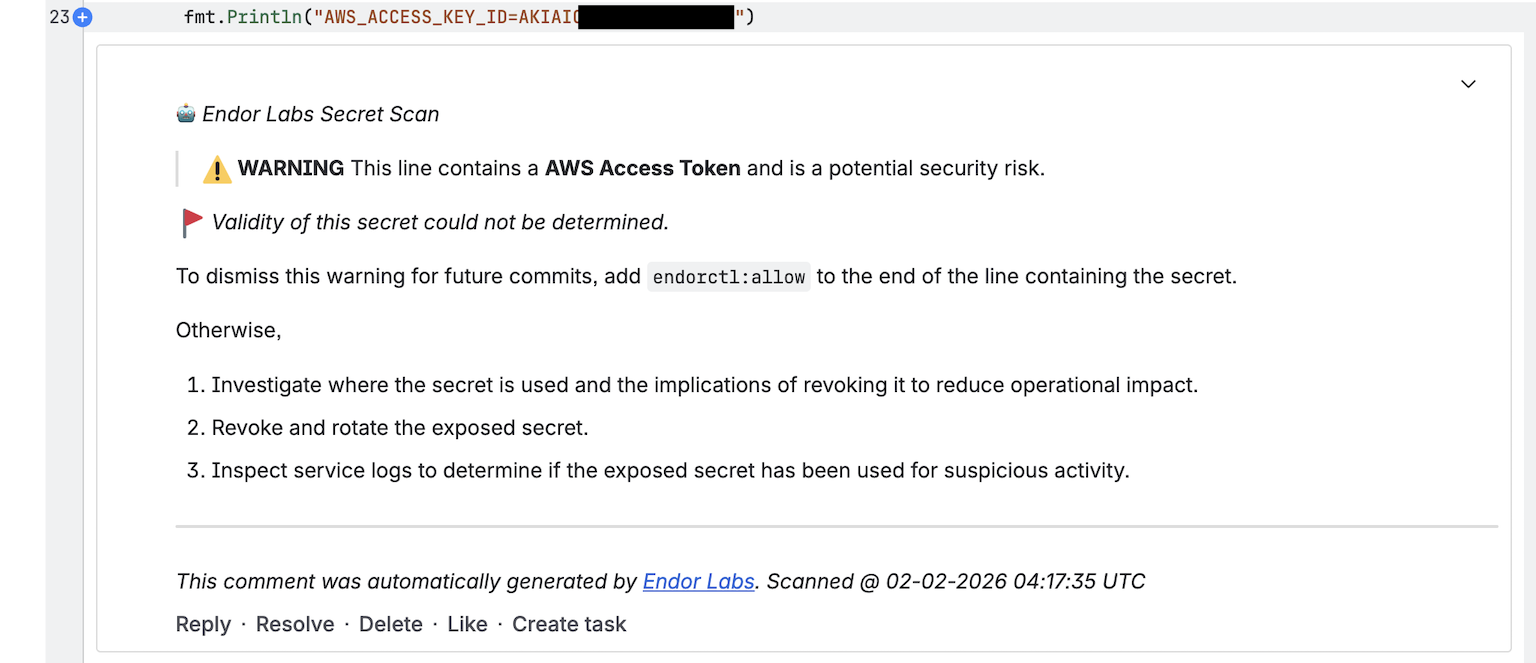
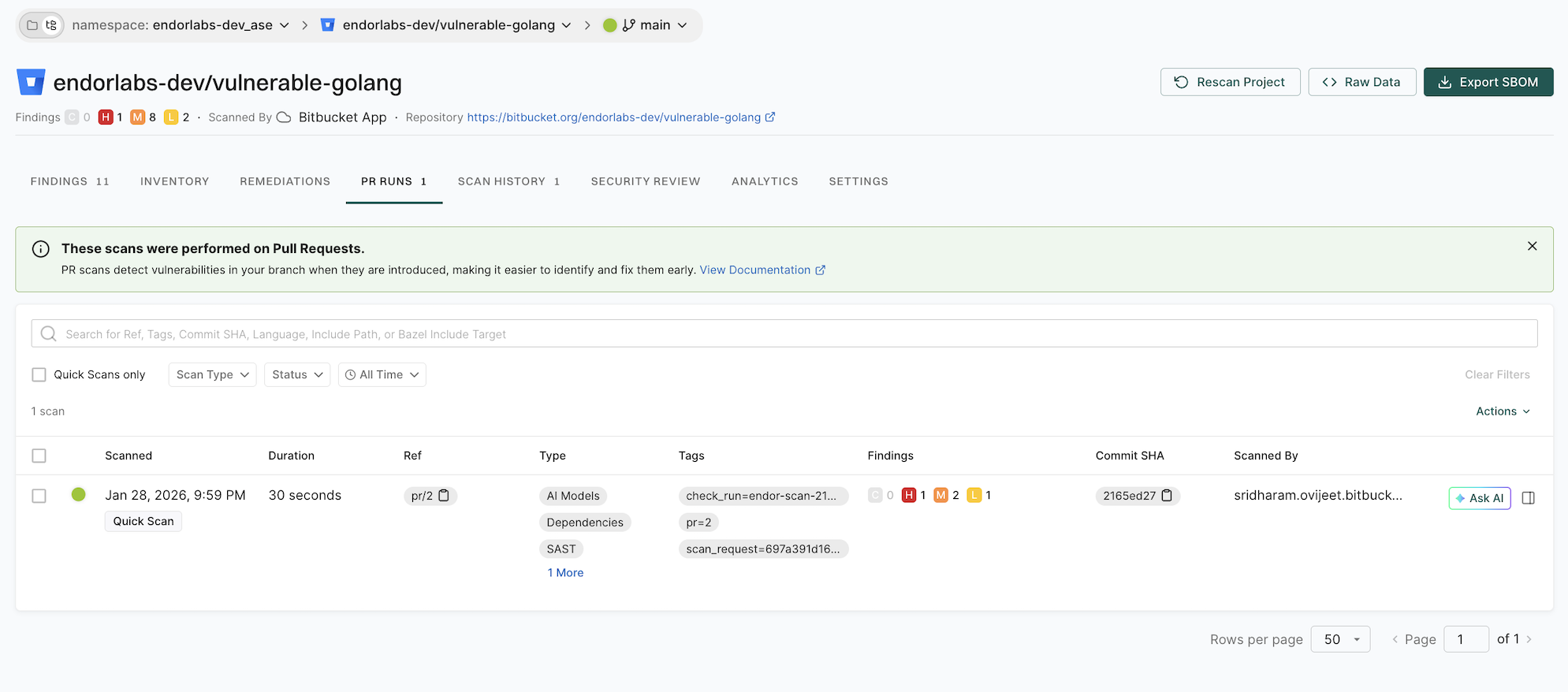
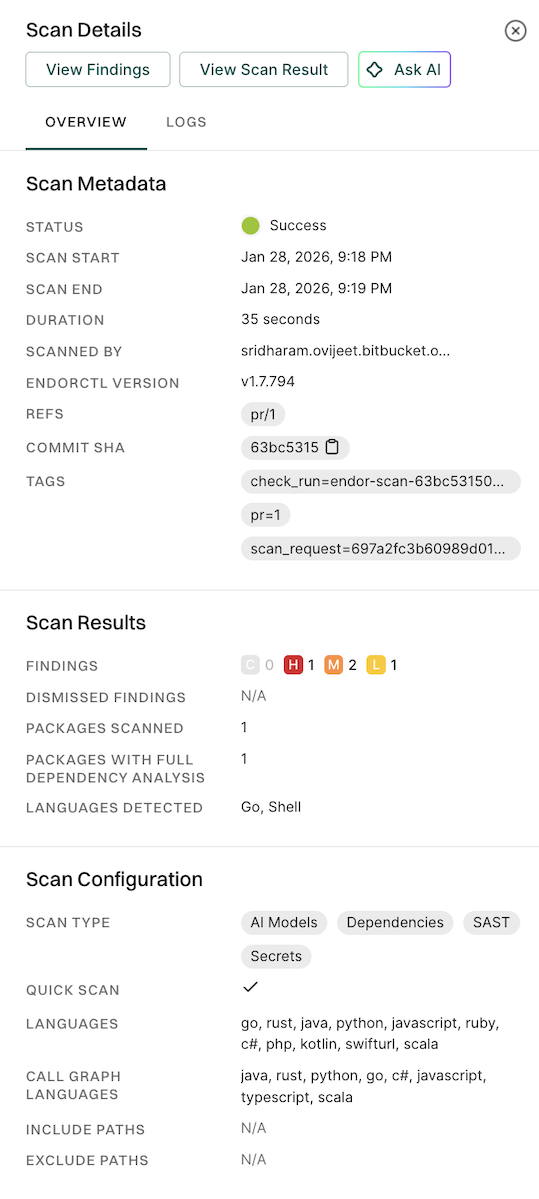
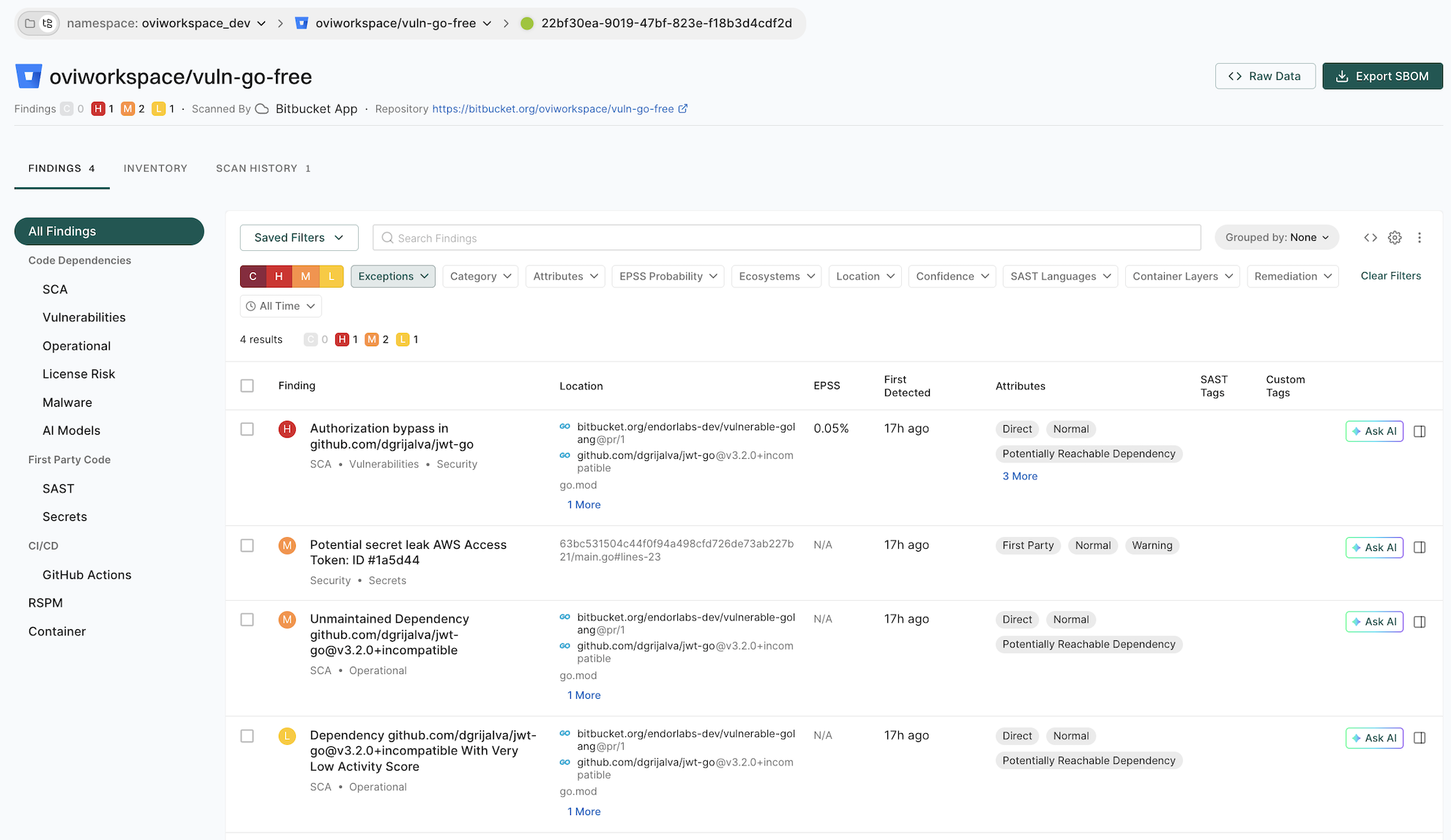
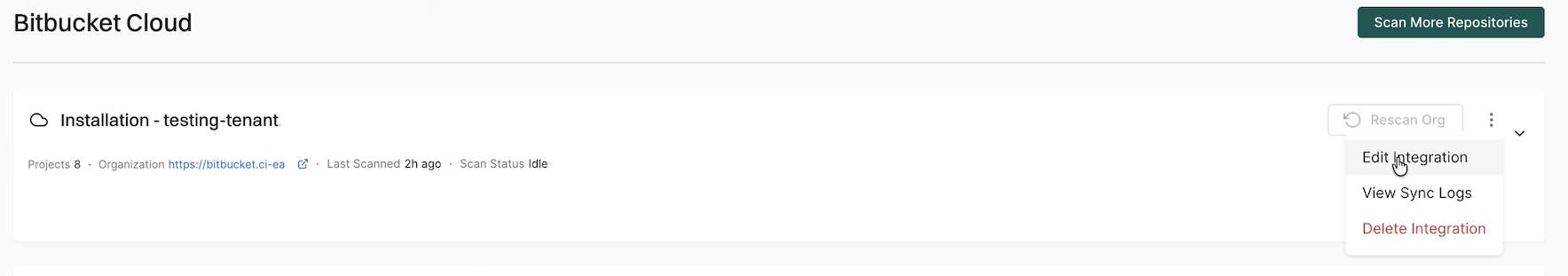
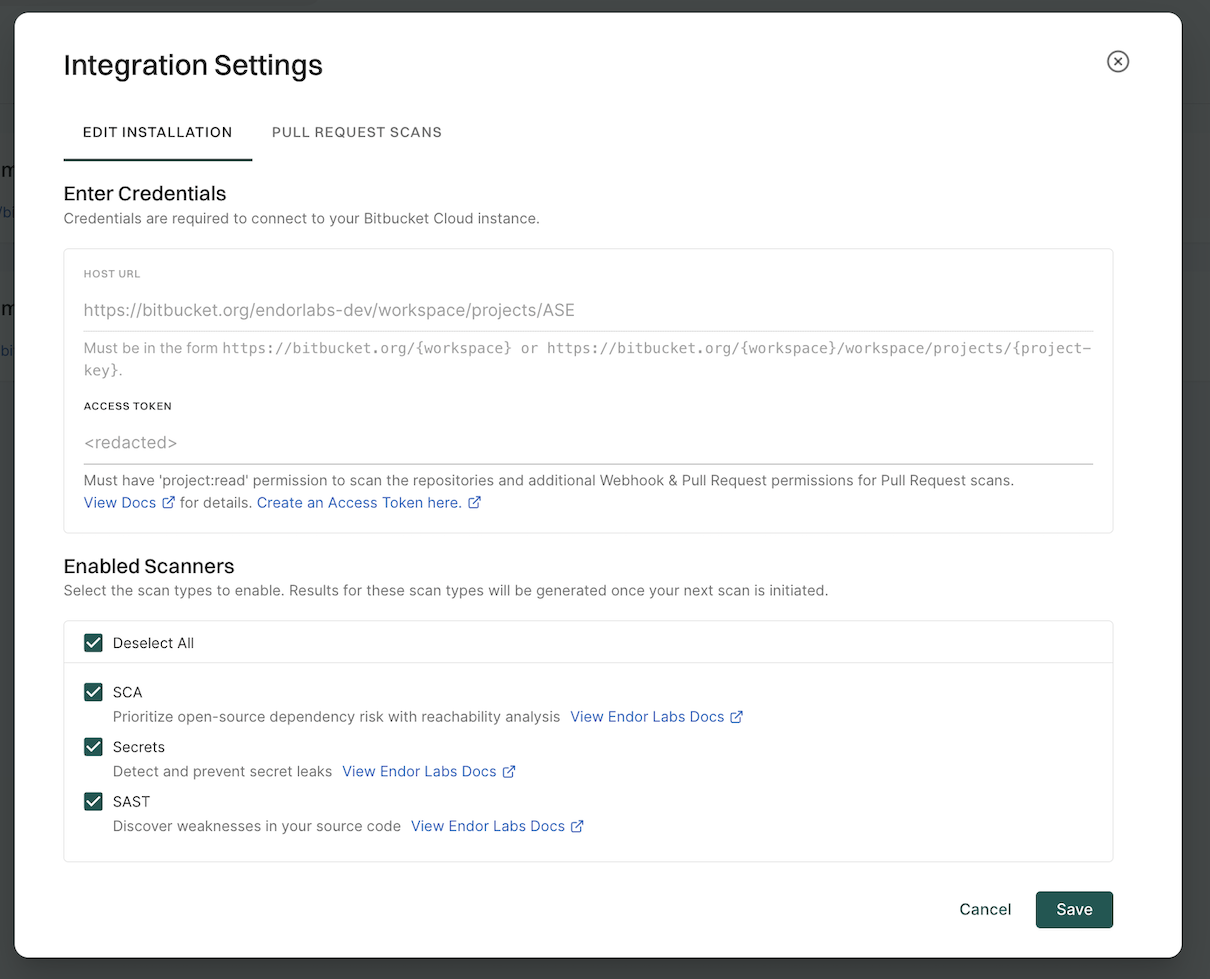
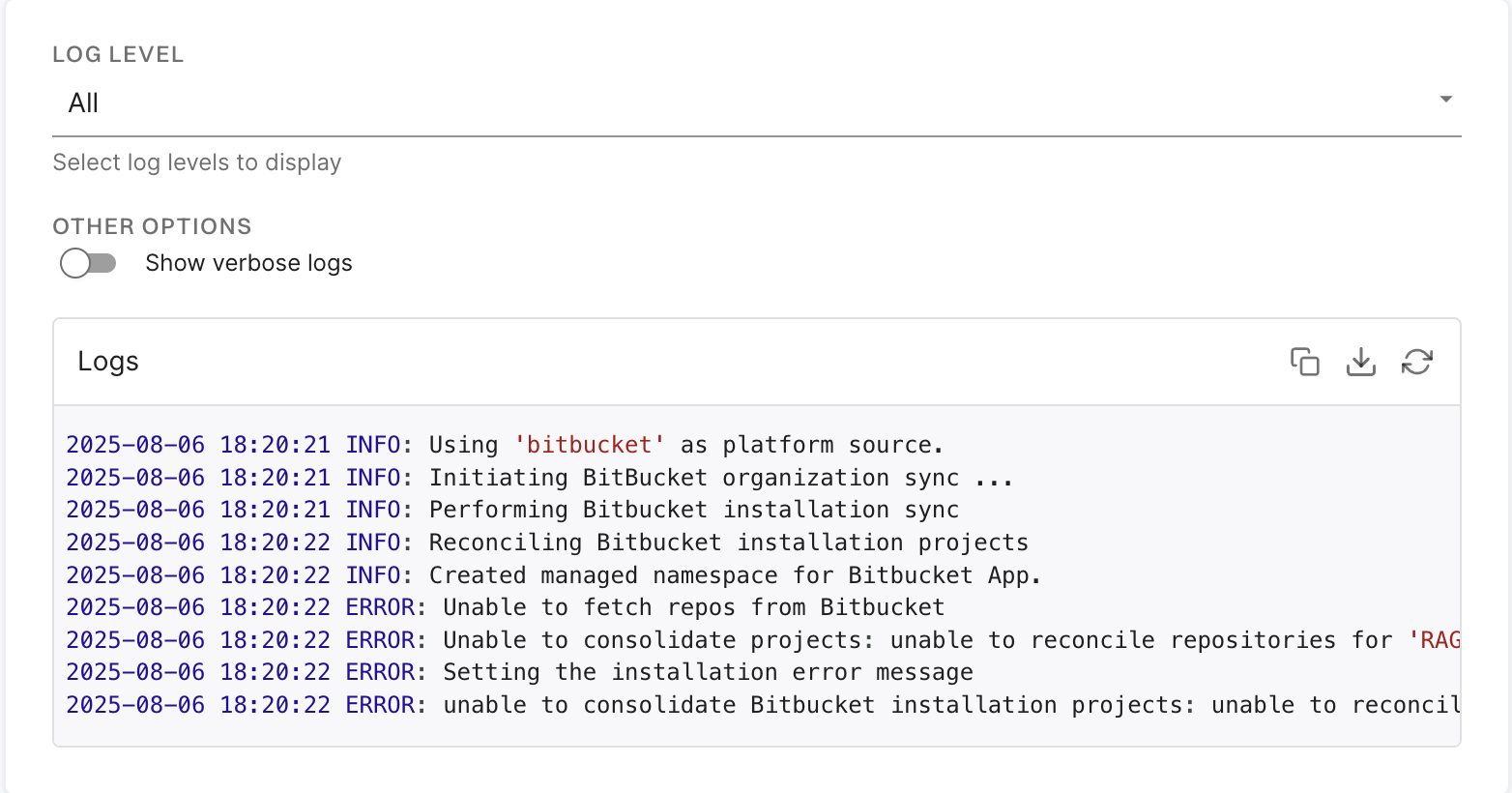
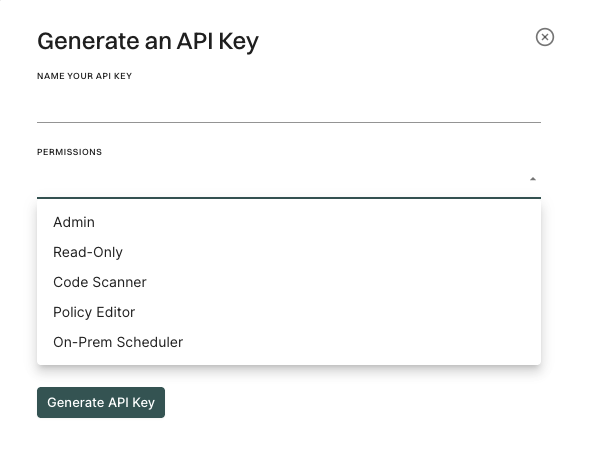
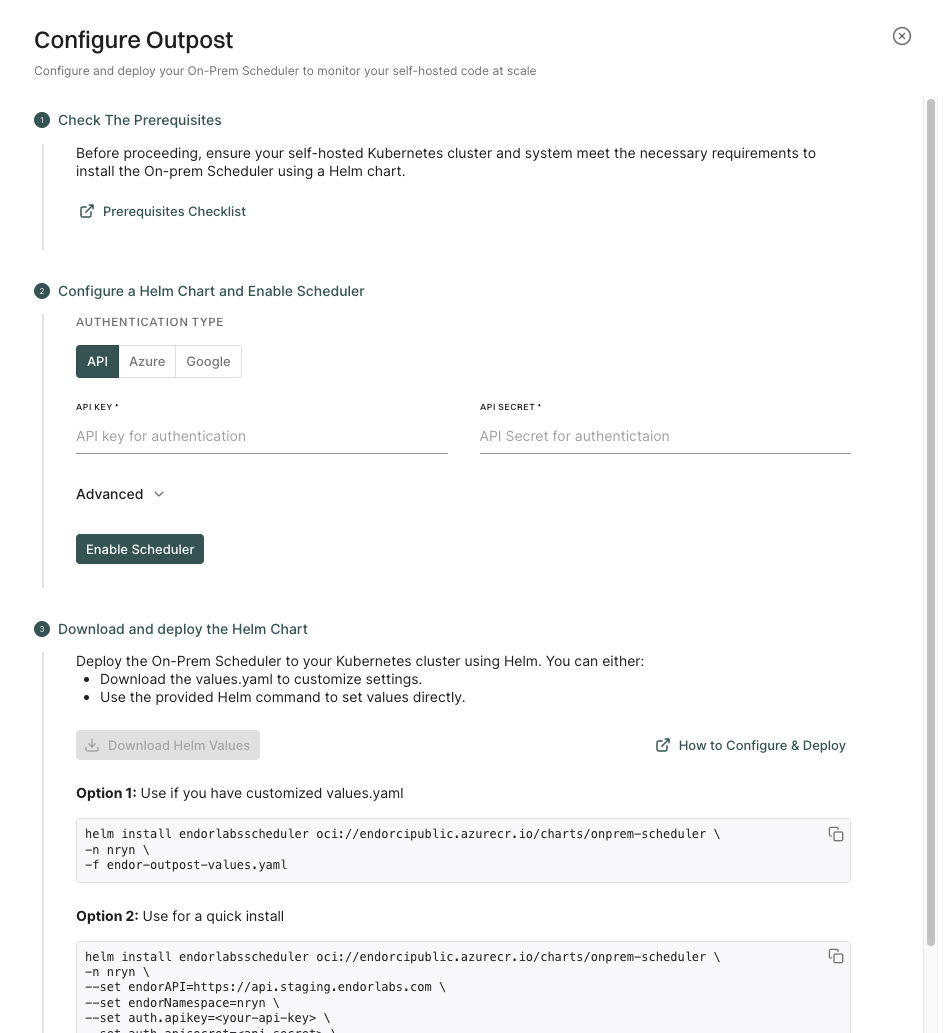
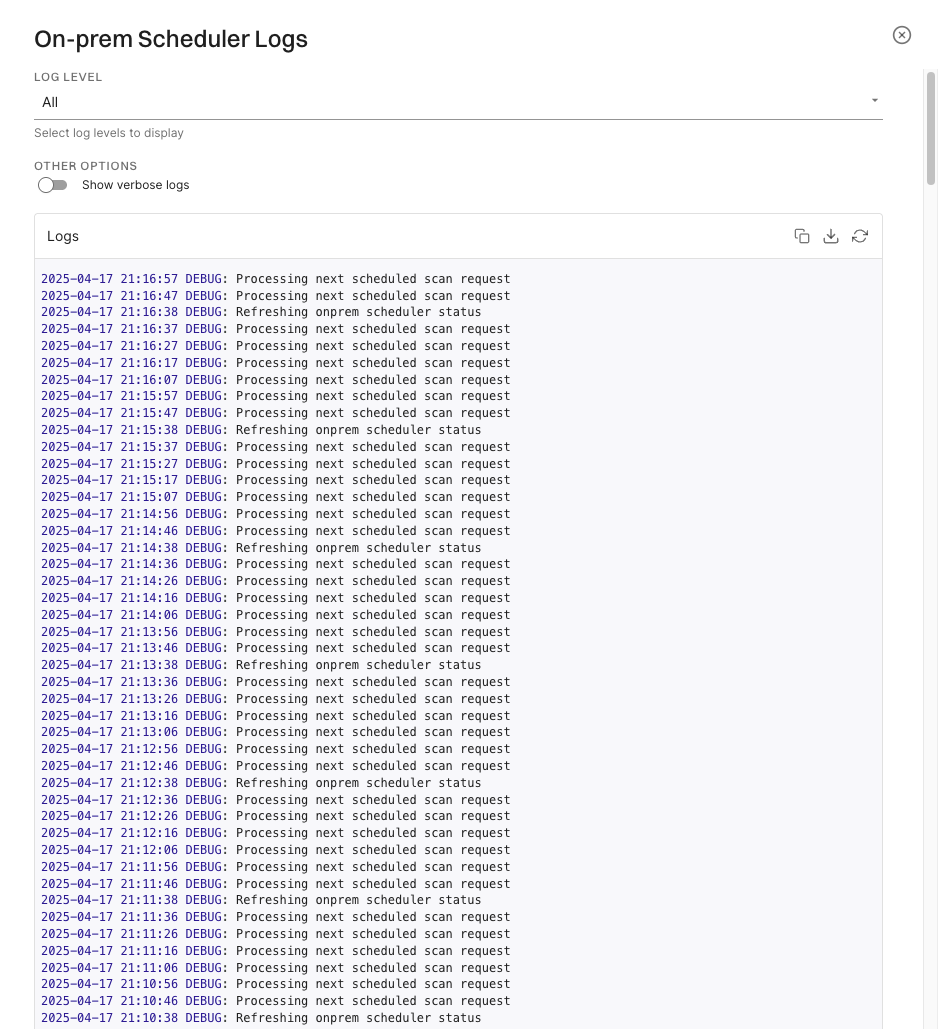
Endor Labs generates the following types of PR comments based on the nature of the findings in a scan:
FINDING_CATEGORY_SECRETS, Endor Labs adds a comment directly on the specific line where the secret is detected, using the line number provided in the finding object. These comments remain visible even if the secret is removed in a later scan.FINDING_CATEGORY_SAST, Endor Labs adds a single comment that applies to the entire PR. It summarizes all SAST-related policy violations detected during the scan. The comment is updated with each run and reflects only the latest findings.