View secret findings
View findings of a secrets scan.
You can view the findings generated out of secrets, prioritize them, and take corrective action.
-
Sign in to Endor Labs and select Projects from the left sidebar.
-
Select the project for which you want to view the secrets.
-
Select Secrets under First Party Code to view secret findings.
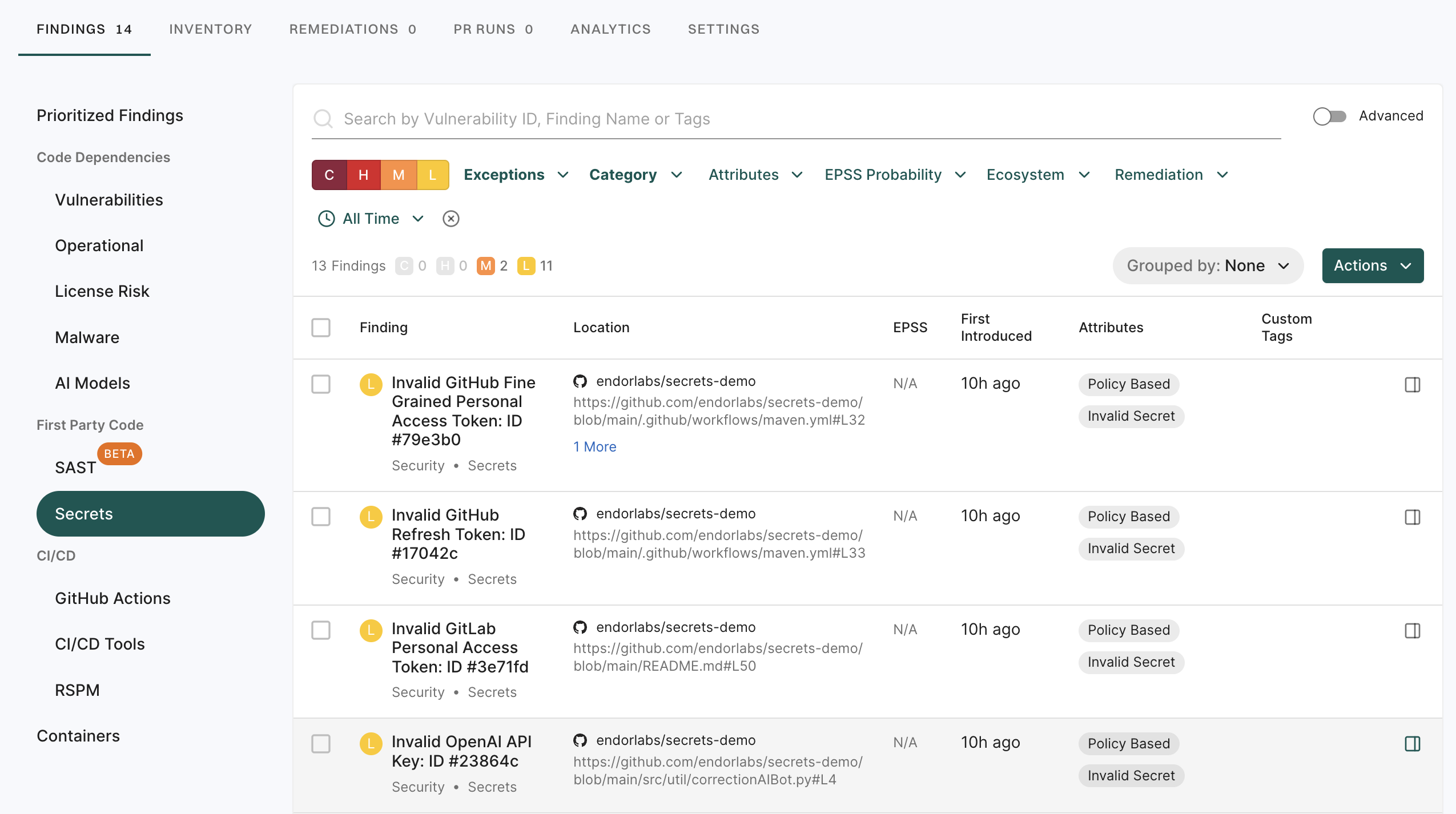
-
Select a finding to view the following details:
- Project: The name of the project where the secret is found, finding policy, categories, and attributes of the project.
- Risk Details:
- Indicates if the identified secret is valid or invalid.
- Explanation of the finding.
- Remediation recommended.
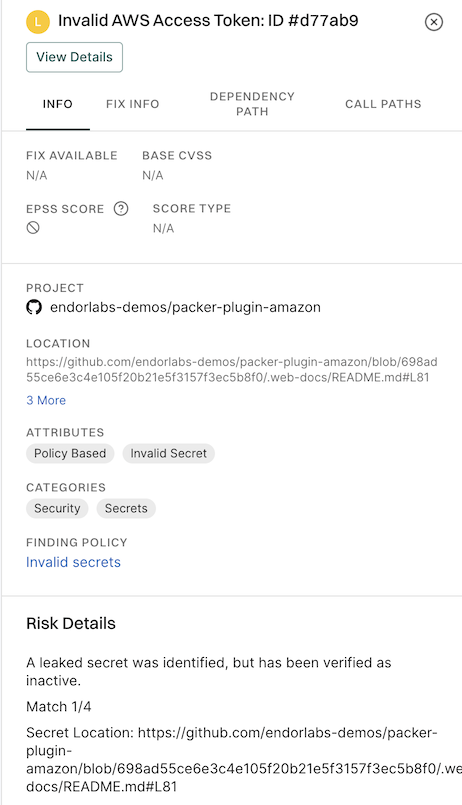 5. Click View Details to explore additional information about the secrets findings.
5. Click View Details to explore additional information about the secrets findings.
Feedback
Was this page helpful?
Thanks for the feedback. Write to us at support@endor.ai to tell us more.
Thanks for the feedback. Write to us at support@endor.ai to tell us more.