Tip
You need an Endor Labs account and a tenant to use Endor Labs.-
Visit https://app.endorlabs.com to access the login page.
-
You can sign in to Endor Labs with the following options:
- Google Workspace
- GitHub
- GitLab
- Email Link
- Supported enterprise SSO providers
-
Select Getting Started on the left sidebar to explore the available options.
- Select Start Tour to take a guided tour of the application and understand its main features.
- Select Explore Demo Sandbox to view Endor Labs capabilities and explore its features in a read-only tenant.
- Select SCAN WITH GITHUB APP to install the Endor Labs GitHub App.
- Select SCAN VIA GITHUB ACTIONS to scan a demo repository from GitHub and view findings.
- Select SCAN VIA CLI to set up your tenant and start scanning your repositories with the CLI.
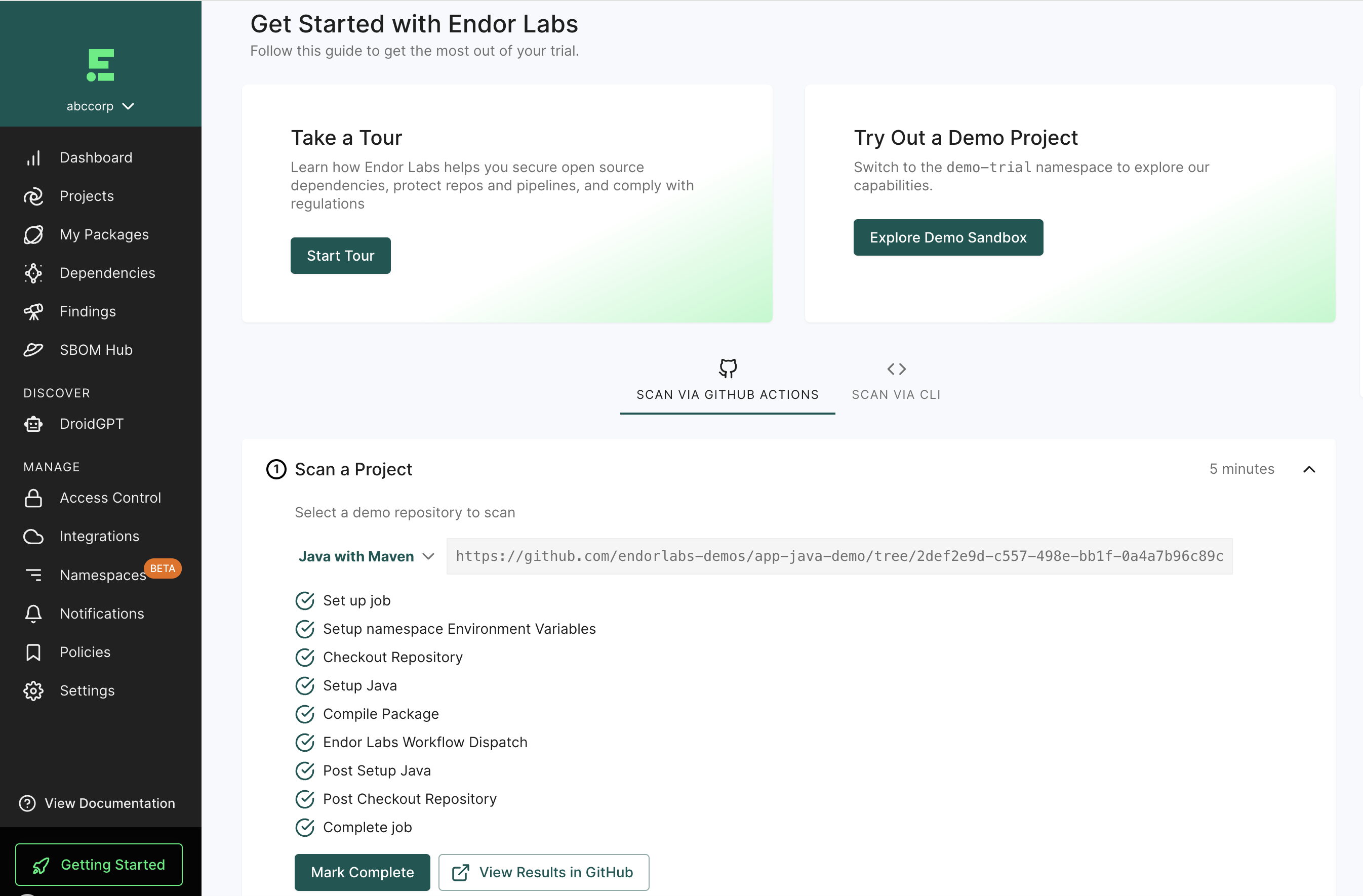
-
See the quick start to set up with your first project scan.