Endor Labs relies on build tools such as compilers, runtimes, and package managers to scan applications accurately. These tools are essential for reproducing your project’s build environment during a scan. This is especially important for languages like Python, Java, or .NET, where lock files are less common and exact tool versions help ensure consistency. By specifying build tools in your scan profile, you can avoid issues like incorrect language detection, broken dependencies, or missing findings.
Scans may fail if the toolchain is incorrect or required build tools are missing. A well-configured scan profile aligns the environment with your project and ensures accurate results. You can configure toolchains and build tools in scan profiles in multiple ways:
- Configure scan profile through Endor Labs user interface
- Configure scan profile through
scanprofile.yaml - Configure scan profile through Endor Labs API
Auto detection of toolchains
Auto detection takes place when no scan profile or build tool is configured for a project. The process identifies the toolchain versions required by the project and compares them with the versions that Endor Labs supports. See the toolchain support matrix to learn more about supported versions and auto detection to learn about the complete process.
--install-build-tools flag to enable auto detection in endorctl scans.
Build tool use case scenarios
Understanding build tools use cases help you improve scan accuracy and streamline your scanning process. Here are some common use cases for build tools that show how you can customize scan profiles to better match your project’s needs.
Configure tool versions for multi-language projects
You can configure language specific tool versions in a single scan profile based on OS and architecture. For example, to scan a multi-language repository with Python, Golang, and Node.js, set Python 3.9.19, Golang 1.22.7, and Node.js 20.10.0. During the scan, Endor Labs applies the configured toolchain version for each language. This ensures accurate builds, better dependency resolution, and improved findings.
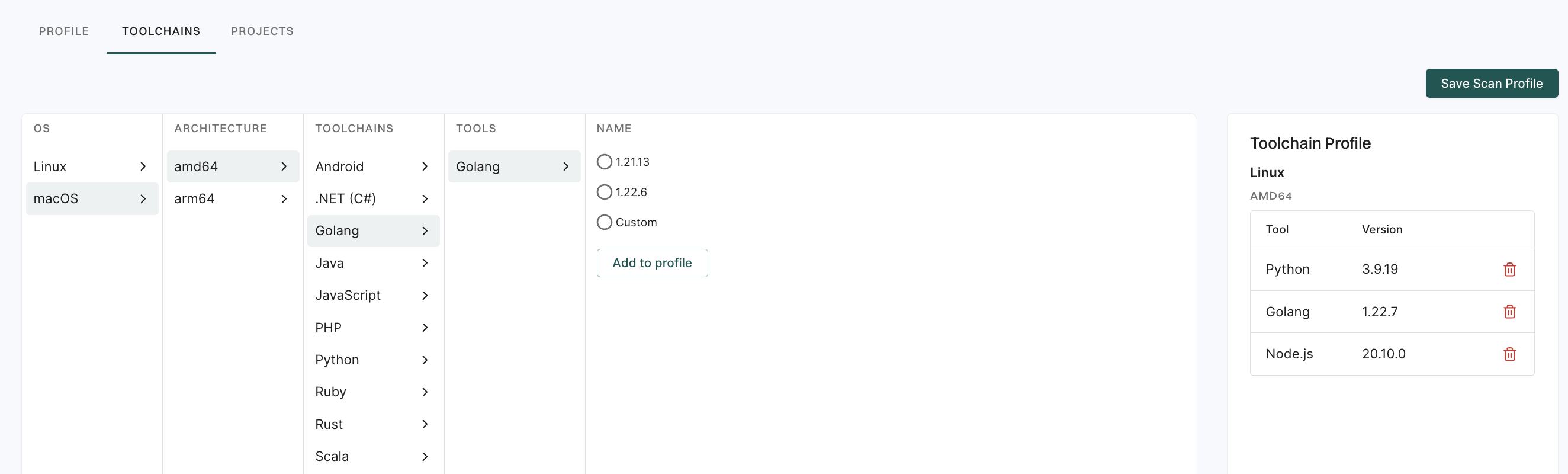
Toolchain versions across different architectures
In a multi-architecture environment, you can configure toolchains for operating system and architecture combination to ensure scans align with system specific setups.
For example, a Linux AMD64 machine with Python 3.8.0 installed but Python 3.8.19 specified in the toolchain configuration will use version 3.8.19 during scans. A macOS AMD64 machine with Python 3.10.14 installed but Python 3.7.0 configured will use the system’s Python 3.10.14. Meanwhile, a macOS ARM64 machine without any version of Python installed and no toolchain configured will use Python 3.12.4, the default version supported by Endor Labs.
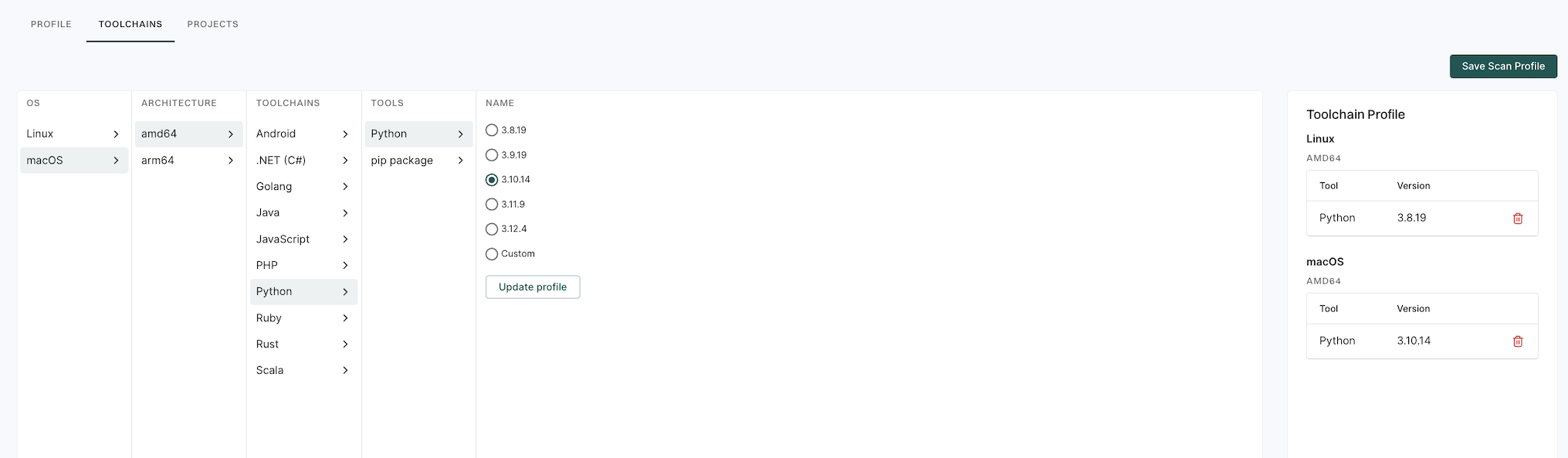
Configure custom toolchains for unsupported versions
Set up a custom toolchain version when your project depends on a specific version not provided by Endor Labs. This gives you precise control over the scanning environment and helps avoid issues caused by version mismatches.
For example, the highest supported Java version in the default list is 17, but your project needs 23.0.2, the scan will fail if no toolchain is configured. In such cases, create a custom build toolchain for Java 23.0.2 in your scan profile which is linked to your project. When you re-run the scan, Endor Labs uses the configured 23.0.2 version and gives reliable results. This configuration works only in the namespace where you created the build tool. See configure custom version for the toolchain to learn how to configure custom version for a toolchain.
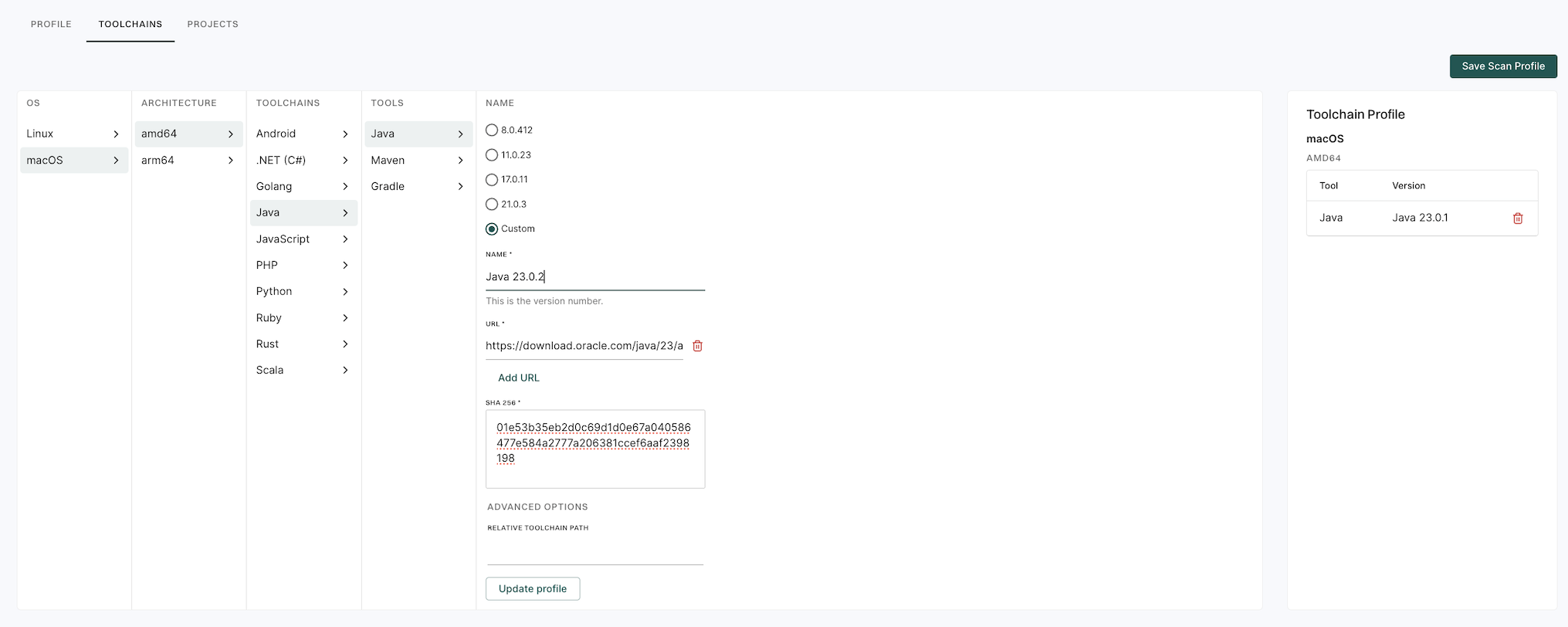
Custom and default toolchain version strategy
Endor Labs selects the toolchain version for each language based on your scan profile. When you configure toolchain versions for some languages and leave others unspecified, the scan uses your specified versions and defaults to the Endor Labs toolchain matrix for the remaining languages.
For example, if your project’s scan profile specifies Yarn 3.8.7 and pnpm 8.10.2 but does not specify a Node.js version, Endor Labs will use the configured Yarn and pnpm versions, and automatically select Node.js 20.10.0 from the default supported version list. This approach ensures your project builds successfully without requiring extra configuration.
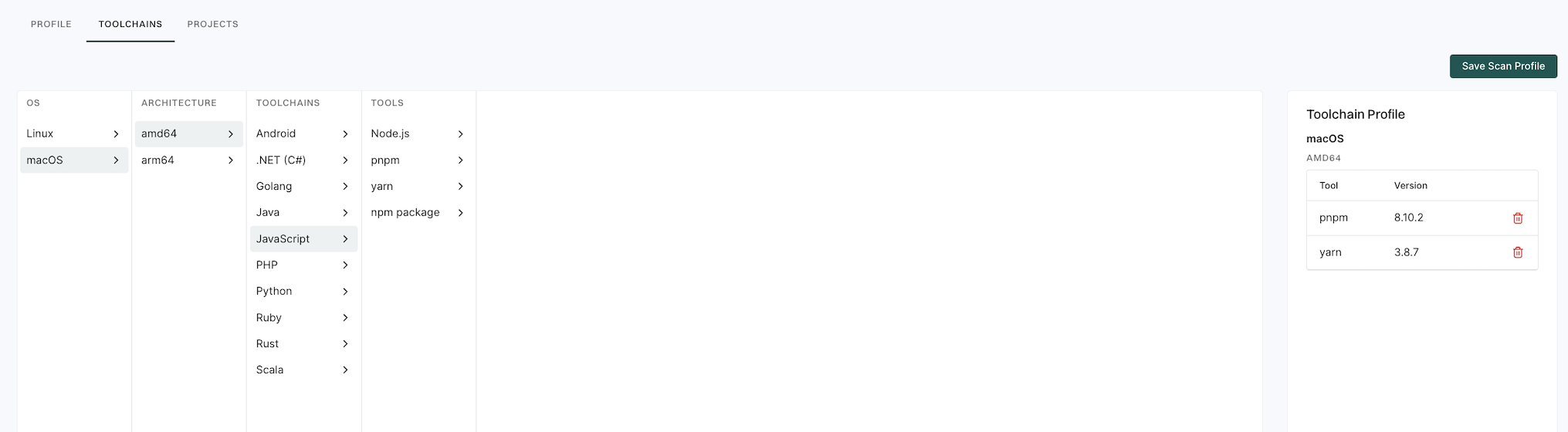
Reuse build tool configurations across multiple projects
Multiple projects often require specific custom toolchain versions, which you can configure in your scan profile. For example, Project A needs Python 3.13.0 and Go 1.24.6 and Project B requires the same Python and Go versions, and an additional Java 22.0.2.
Configuring each toolchain separately for these two project can be time-consuming.
You can configure these build tools and name them 3.13.0 and 1.24.6 in your namespace. See configure build tools for setup instructions.
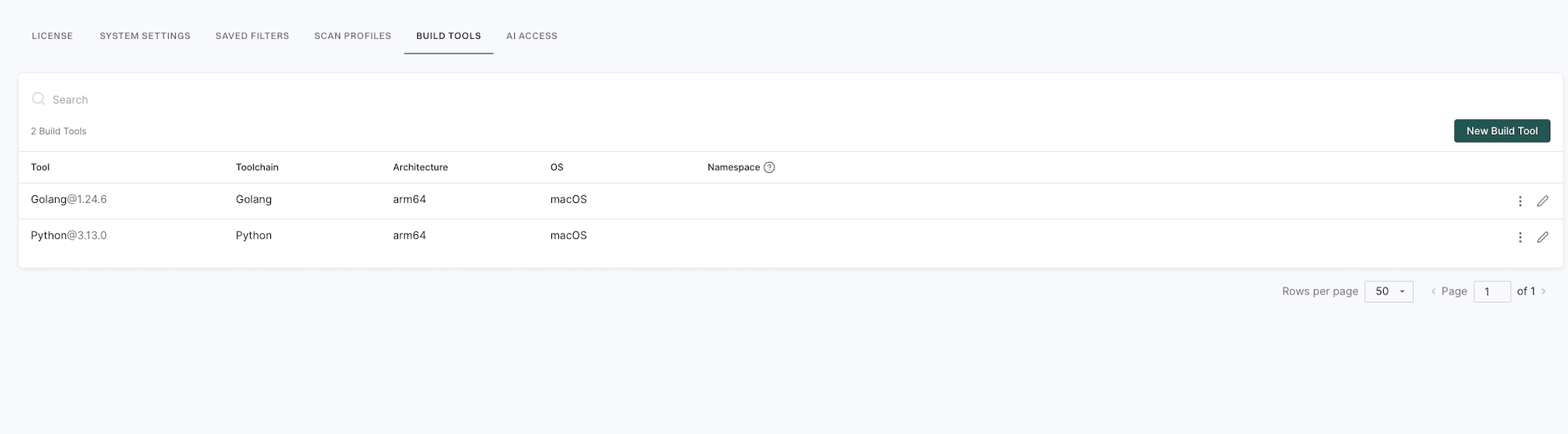
- For Project A’s scan profile, add these reusable build tools in its scan profile.
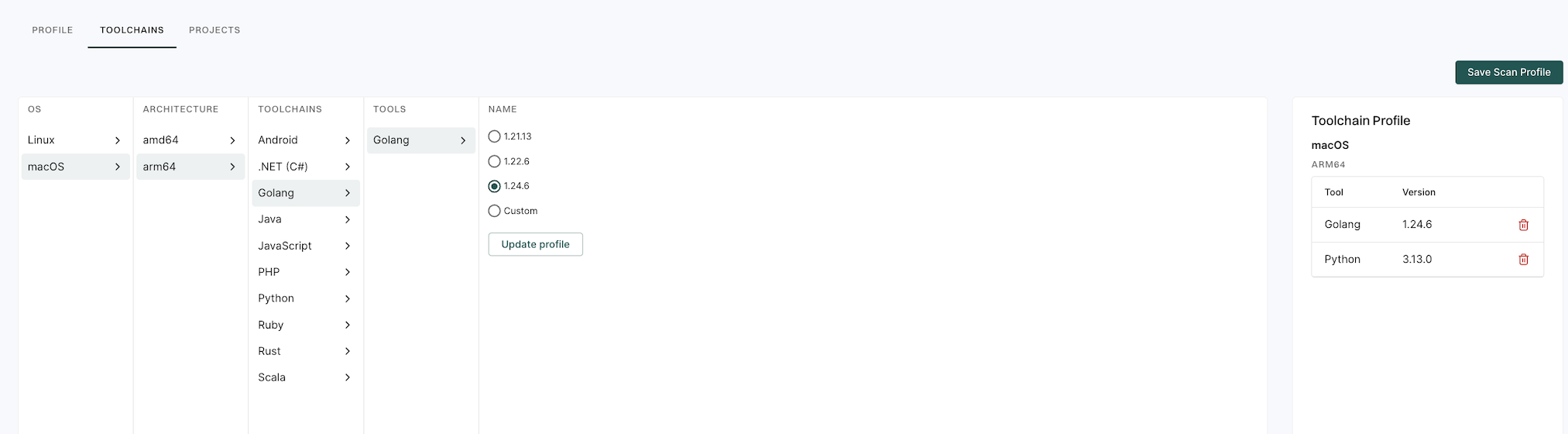
- For Project B’s scan profile, add the same reusable build tools and the additional Java toolchain.
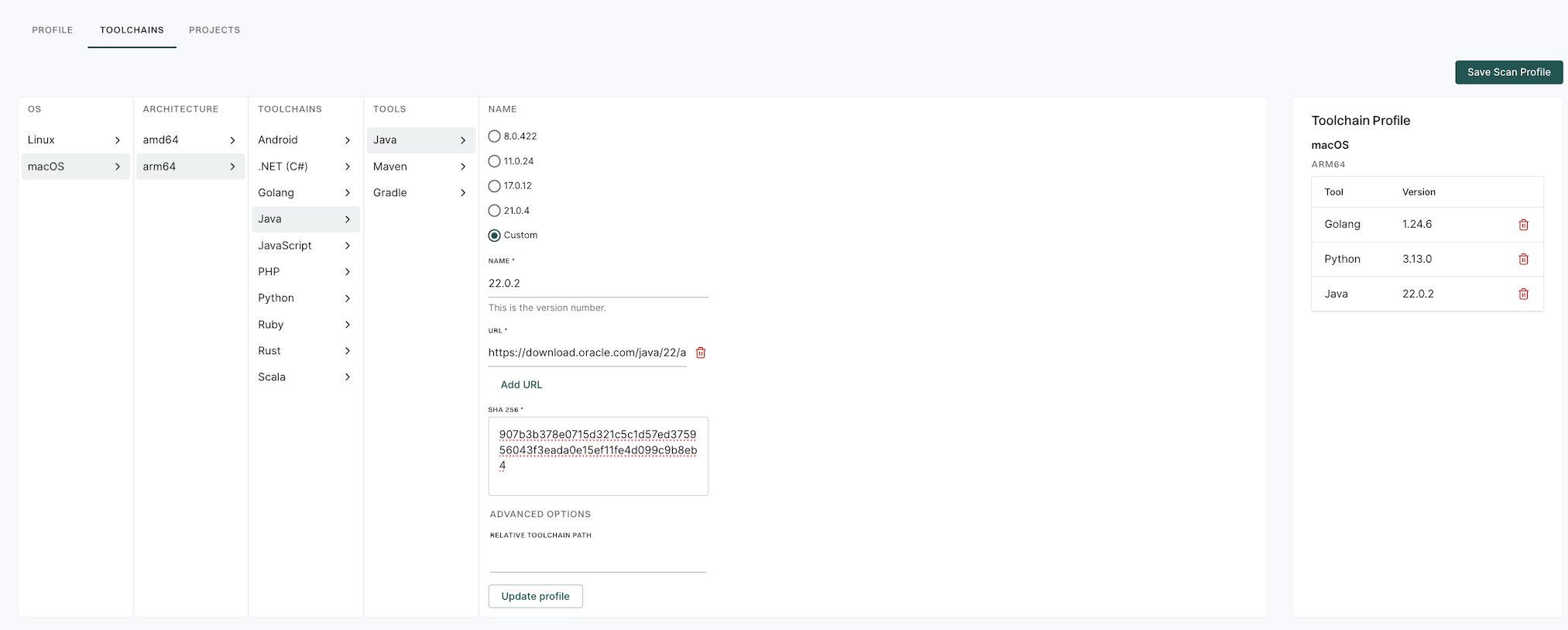
This approach reduces duplication, saves time, and ensures consistent toolchain use across projects. Note that these reusable build tool configurations are namespace specific, so only projects within your namespace can access them.
frontend-node16, backend-java17, shared-go120.